Run commands are always useful for the fact that you can access Windows programs and features quickly instead of going through control panel. Windows Vista has many new commands and with these commands you can directly open features which are available in Control panel. You can execute these commands either in through Run or typing it in the search box in Start menu.
Here is the list of Run commands in Windows Vista
- Help Pane : helppane
- Color Management : colorcpl
- Computer Management Launcher : CompMgmtLauncher
- Control Panel : control
- Credential Backup and Restore Wizard : credwiz
- Defragment User Interface : dfrgui
- Driver Package Installer : dpinst
- DPI Scaling : dpiscaling
- DVD Player : dvdplay
- Display Adapter Troubleshooter : AdapterTroubleshooter
- Authorization Manager : azman.msc
- Bitlocker Wizard : bitlockerwizard
- Event Viewer : eventvwr
- Firewall Settings : FirewallSettings
- Firewall Control Panel : FirewallControlPanel
- Windows Firewall with Advanced Security : wf.msc
- Problem Reports and Solutions : wercon
- Windows Fax and Scan : wfs
- Windows Image Acquisition – wiaacmgr
- Windows Update Application Manager – wuapp
- Windows Standalong Update Manager – wusa
- Windows Shared Folder Management : fsmgmt.msc
- Snipping Tool : snippingtool
- Bitlocker Notifier : fvenotify
- Fax Cover Sheet Editor : fxscover
- iSCSI Initiator : iscsicpl
- Iexpress : iexpress
- Logoff from Vista : logoff
- Language Pack Installer : lpksetup
- Windows Mobility Center : mblctr
- Microsoft Sync Center : mobsync
- Microsoft Support Diagnostic Tool : msdt
- Remote Assistance : msra
- User Accounts : Netplwiz
- ODBC Data Source Administrator : odbcad32
- Optional Features Manager : optionalfeatures
- People Near Me : p2phost
- Performance Monitor : perfmon
- Presentation Settings : presentationsettings
- Printer Migration : PrintBrmUi
- Encryption File System : rekeywiz
- Windows Backup Utility : sdclt
- Accesibility Settings : sethc
- Windows Share Creation Wizard : shrpubw
- Software Licensing/Windows Activation : slui
- Sound Volume : sndvol
- Sound Recorder : soundrecorder
- Sticky Note : StikyNot
- Digitizer Calibration Tool : tabcal
- Trusted Platform Module : TpmInit
- System Properties : SystemPropertiesAdvanced
System Properties (Hardware pre-selected) : SystemPropertiesHardware - System Properties (Computer Name pre-selected) : SystemPropertiesComputerName
- System Properties (Performance pre-selected) : SystemPropertiesPerformance
- System Properties (Protection pre-selected) : SystemPropertiesProtection
- System Properties (Data Execution Prevention pre-selected) : SystemPropertiesDataExecutionPrevention
- System Properties (Remote pre-selected) : SystemPropertiesRemote


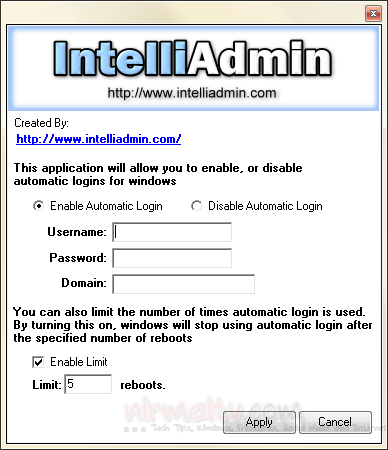
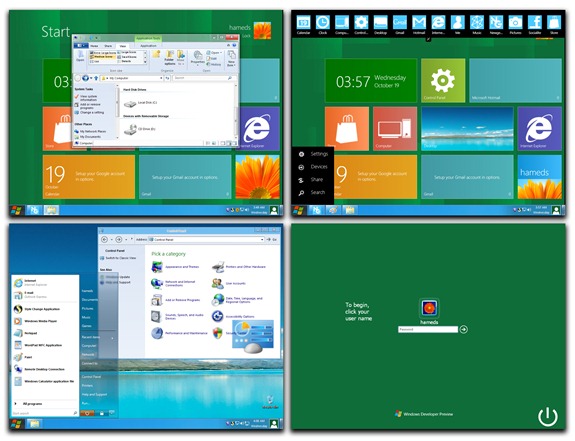


That’s a nice long list. Thanks for sharing it. Might come in handy when I shift to Vista.
Vista commands are bit different from Xp, this will be helpful in future as well.
Wow That’s a huge list definitely love it since I am using Vista, thanks stumbled 🙂
@Keith,
Thanks for the Stumble.
That’s far out! But, do you have one for XP, as I refuse to go to Vista?
Thanks.
Harry
http://harry.cckerala.com/
Great Thank you!
I have been using a XP command list and this list is a great compliment.
Great Research!
Matt
This is not a complete. What about gpedit.msc or control userpasswords2 for example. Do you know the complete list of run commands.
Thanks a lot friend, I just bought a Vista PC and this will be very helpful, bookmarked.
You forgot regedit for Registry Editing.
Other than that, thanks! I needed this post.
what about
system configuration—msconfig
you can state what starts up at startup etc etc
yeah, t’s quite informative but still needs to be updated….secpol.msc, gpedit.msc and d likes.
yeah, it’s quite informative but still needs to be updated….control panel, gpedit.msc and d likes. Nice job!
how do u check internet history
So many thanks .. great job
don’t forget ipconfig
thanks you for sharing this
Need some help – I have another guest account (college) which i have to use to access some of the databases.
Sometimes, the profile of that guest user account doesnt load when the windows starts. I have noticed our IT guy logging into my adminstrator account and deleting some file (i think it was a .dak file). he didnt reveal the process to me.
now the same thing has happened again…. can anyone here help me?
i essay access to advanced function of window vista using commands.
thanks you for providers.