Few days back I had written about a freeware to improve the GUI experience in XP. Although Vista has a very much improved look and feel there still few places where Microsoft has to still improve. Vize is a freeware application which can improve the GUI experience in Vista. It replaces most of the non-Vista icons, animations and bitmaps that Microsoft is still overlooking.
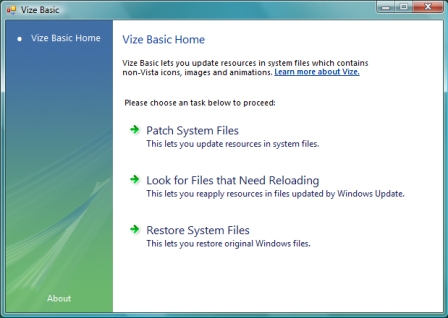
Vize automates the process of replacing resources in system files, applying the real fit and finish to Windows Vista. The patching process will not disable Vista’s built-in security features.
Features of Vize;
- Patches more than 70 system files with minimal user interaction.
- Updates tons of old resources still existent in Windows Vista coming from Windows 95/98/2000/XP.
- Gives Windows Vista the real fit and finish.
Since it patches the Vista files, its advisable to create a system restore point before using it.








The good part is that you can revert back to default settings.
anything else can be said only after using it 🙂
Isn’t it funny that others improve the vista system, and errors that microsoft should be patching? lol