Messenger Plus! Live is a free add-on for Windows Live Messenger that adds tons of features and extras to it. Messenger Plus! is guaranteed to improve your Messenger experience by adding lot of features and skins. Messenger Plus! adds lots of capabilities to Windows Live Messenger like tabbed chats, custom sounds, smileys and much more.

Features of Messenger Plus;
- Search from your log viewer integrating all conversations
- Change the look and feel of Messenger with skins
- Tabbed chats similar to tabbed browsing
- Messenger Plus! gives you the possibility to choose any color you want for your messages’ text and background.
- Custom sounds for notifications
- Lock your messenger for security/privacy
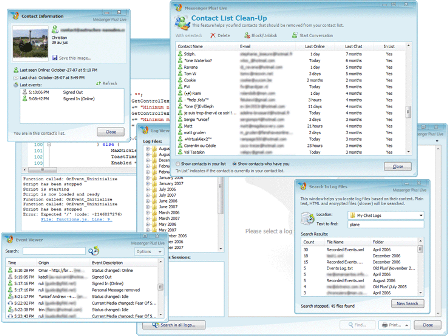
And above all Messenger Plus is absolutely free to download and use.








I’ve been using this for over a year now and I couldn’t live without it – I especially like the tabbed chats and customised “away” messages
hi nirmal i facing problems posting comments on u r site
so i am now adding u r blog post digg stumble and other social networking websites.
is it ok.
This is a must-have addon Windows Live Messenger. My favourite feature is the Away messages and multi WLM.
This is a must-have addon Windows Live Messenger. My favourite feature is the Away messages and multi WLM.
erm may i noe y i cant use messenger plus though it was dl successfully????please send me a reply asap.thx
Hello
I want to change windows live messenger to windows live beta
Thanks
whatever, i have windows vista, fun but normalish lol want some plus, sick of the other one, can’t see nything
Its very nyc
hii this is mint mann 😉
for some reason its not letting me download windows live plus:S its really annyoin! how can i downl;oad it? x
Hi.
I downloaded the program but its not working..
Can u tell me why?
jeje i dont think thet i cant install messenger plus! ! !thet is S T U P I D ! ! !
sorry wrong address, can ya help me please i realy want live plus but i wont let me download it :/ whyy ?
this is good wayy >> to use msn deez daiaz
i wanna change 4rm windows live messenger 2 windows live messenger plus! but i dont no how to doit!
heey. Um, I had this before and my computer crashed. So, I was wondering…
How do I get it back? Right now i’m stuck with the crappy old version and I love Plus!
Its really great and I absolutly LOVE the tabbed chats. ?
Please reply!!!!!!!!!!!!!!!!!!!!!!!!!!!!
Thanks
heyy:D i don’t no how to get msn plus on my laptop plz help
Don’t Download the brand New msn it’s is not very good . Many People are complaing about it, I perfer The plus but i have lost it after downloads the new version and cant seem to get it back :'(
i want msn plus that doesn’t contain chat logs, do u have the name of the version?
What is the newest Version of windows live messenger ?
nice programme thanks a lot
it dosnt work how do you download it ?
i need to download this verssion
how can i open many emails at the same instant?
It is very nice but the damn thing has to have the ad sponsor on and it is ADWARE..Adware isn’t too far off from Spyware..>.> Be careful guys.