Microsoft has made available six free templates for Office 2007 and Office 2008 (for Mac) with 9 color options. If you are using the latest version of Office suite, you can download the templates for free. The best feature of these designs are that each of them have templates for presentations, spreadsheets, invoices, letterheads, business cards, email blasts, and newsletters.
There are six designs available now, once you select the design, you can chose from nine different colors and then click on the download template button. These templates are zip files and you can use them directly. The templates are of new file formats (.docx, xlsx etc), so they wont open in older versions of Office.
If you are using Office 2007, then you should be definitely checking out these templates.
Download Office 2007 Designer Templates [ via CybernetNews

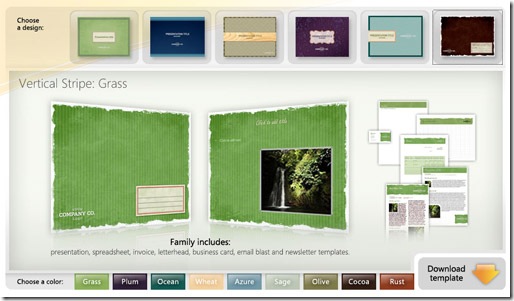







Thanks for the info. The templates are really looking professional 🙂
Thanx a ton for this info Nirmal. It will definately help me make my Summer Project look more Professional and better.
Great find Nirmal. I may use one of them for my final year project presentation.
Yea, I already downloaded them for my Final year presentation scheduled next week.
At last my ppt will differ from others. Templates are very good.
Hi, please I know i’m 2 years late on donwloading those themes, but it’s just because i didn’t need them at first… now I reeeaaaaaally do… can you please PLEAAAASE send them to me via email??? i’ll be very gratefull if you could do so, I reaaly need it for ma final year presentation also… if you have any other professional template please let me know (my email account is : [email protected]) it’s one i don’t really use so i don’t mind having it published 😀
thanks nirmal…i just downloaded one of the template for my presentation tommorow at delhibarcamp4.
Nice!! i just downloaded few of them …its really nice and work awesome.
There are six designs available now, that help us to design. Its definitely useful for visitors who plan to to their business expand and want to using great design pages.
Thanks Nirmal..!!! I really liked these templates
It is very helpful having grpups intereted on developpement of people around the world wihitout making any restriction. Thank you very much.s
The website doesn’t work correctly in Safari or Firefox on my computer. The template previews, color changer, and download link are all non-functional.