Stardock has officially released the their new software MyColors. Mycolors is a customization software for Windows XP and Vista. MyColors theme includes everything a user needs to completely transform the Windows experience – a new Windows GUI, a new set of icons, gadgets, wallpaper, etc. Currently there are two free themes available- Diamond and Quest. Diamond theme gives Windows XP and Windows Vista users a glimpse at Aero Diamond. Diamond includes a completely new icon set, gadgets and more.
Users who already have WindowBlinds or Object Desktop can still download MyColors and get the Diamond MyColors theme, it will simply install the component parts into the appropriate locations.
Quest theme
Diamond Theme
There are also few good theme available for purchase and each theme can cost you $20. Stardock MyColor is a freeware and also you can download the two free themes available.

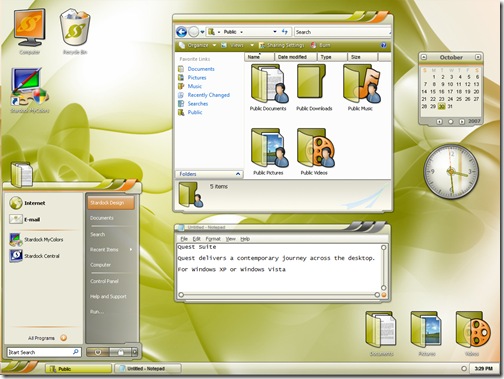
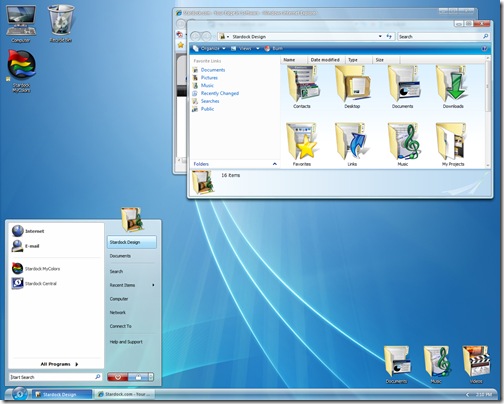







WOW. Looks nice. Will give it a try. Since I’m a sucker for blue colour, I love the Quest theme.
I really like all the products of Stardock. Will try this one.
I tried this software yesterday itself. No problem in that. It really changes look and feel of windows. Quite amazing….
🙂
@Rakshit,
Did you try it on XP or Vista?
I tried it on XP. Worked abs fine. But they got to provide more free themes.
Hi guys, i downloaded this a year ago and its great! i have cursorfx, my colors, iconpackager and object dock and i have to say that im pretty impressed with it all.anyhow my question is how do you get your name icon displayed in the top of the start menu cos its not there for me?
Hello Sir* u PlZzZ Added you web more stardock my color themes added and free download link so u PlZzZ coprate with public understand sir