Earlier I had written about transformation packs for Windows XP to get the looks of Vista and Mac OSX. The latest transformation pack is the Vista to OSX Leopard pack. This pack will transform your Vista into OSX Leopard. This pack is supported on Vista all editions 32 bit SP1. This pack will change Boot logo, Login screen, Welcome Center, Brandings, PC-Properties, Back and forward buttons, icons, wallpapers, screensavers etc.
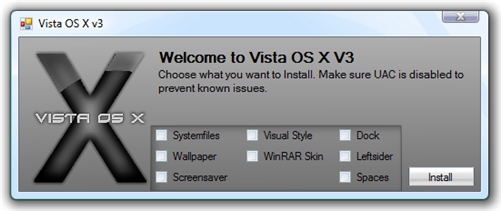

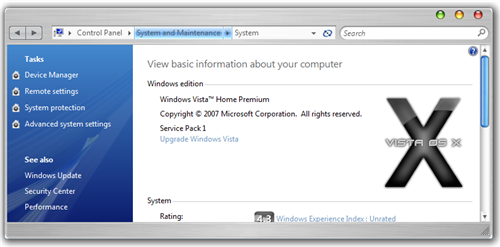
You can go through the FAQ before using Vista OSX pack.
Download Vista OSX [Via Brown Baron








-= Vista OSX Leopard v1.1 2009 =-
ENGLISH:
wants convert VISTA or XP in “MAC OS LEOPARD” without consume much memory, and with a easy installation with only 12 steps for do manually?
ESPAÑOL:
quieres convertir VISTA o XP en “MAC OS LEOPARD” sin consumir mucha memoria y con una instalacion facil con tan solo 12 pasos para hacer manualmente?
Go Here/Ve aqui:
http://metallerium-elsalvador.blogspot.com/
when you download leopard it doesn’t remove any programs or files previously on the vista does it?
no… it doesn’t remove any file or change settings.. its just a theme kind of thing… u can change it from properties… right click on desktop… or u can just go to c:/windows/resourses/themes and u can delete the theme from there… good luck… i think this might work
yeah i download it. i get virus. now my damn laptop don’t work…AT ALL!!! THANKS!!!! MUCH LOVE!!!!
Thx mate you deleted my back up files and my control panel luckly my bista has a built in back up so i reseted it back 1 day xD
P.S People do not download!
Downloaded in seconds installed in seconds Looks Fantastic, Experienced no problems at all.
Simply the next best thing to buying a real Mac. Love it. Big thank you to the creators.