Everyone would agree to the fact that the best feature of Firefox is add-on availability. There are 1000s of add-ons to configure Firefox and Toolbar buttons is one of them. Toolbar buttons is a Firefox add-on which will add over 95 buttons to the customized toolbar in Firefox. These buttons can be added to Firefox toolbar by dragging and dropping from the customized toolbar menu.
Steps to activate the toolbars;
1. Download and install the add-on.
2. Navigate to View->Toolbars->Customize. Here you can see all the buttons, now drag and drop the buttons you want to the Firefox toolbar.
You can also check out the description of each button as there are more than 95 buttons.
If you do not want all the 95 buttons, there is also an option to make custom toolbar using the Toolbar maker feature. With this feature, you can select the buttons which you would like to see in the toolbar and then click make button. Now download the Toolbar and install in Firefox.
There are lots of interesting and useful buttons, most of the functions in Firefox is available as button using this add-on.
Download Toolbar Buttons [via Online Tech Tips

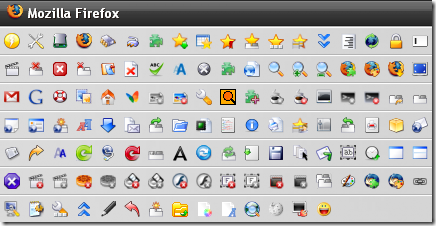






Thanks for the link back buddy! Take care