One of the major disadvantage of using Adobe Reader is the hefty download and heavy on system requirements. If you are searching for a light weight PDF reader, then eXpert PDF reader is a nice free application. It is quick to open and not a memory hog. It also does not bother you about updates. It has all the features of Adobe Reader.
eXpert PDF reader also allows modification of existing documents, such as creating document outlines, inserting rubber stamps, modifying annotations and bookmarking texts in a document. You have the option to select different skins also which are provided with this reader.
eXPert PDF Reader is designed for Windows 98/ME/NT/2000/XP/2003
Download eXpert PDF Reader

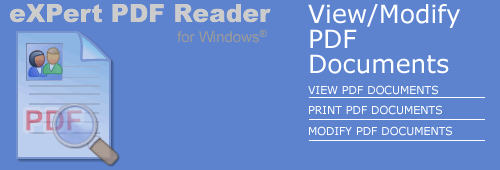







Yes, you are right. Acrobat Reader is too heavy on system. I am going to use this expert PDF Reader from now on.
😉
@Rakshit,
You can try out Foxit reader as well, its also low on system resources.
If you want to just read PDFs, Foxit is a great choice – it can be used across computers on a USB stick too.
Great find Nirmal! I will definitely download it today to check out. Thanks for sharing.
For even simple of a pdf tool, check out Sumatra PDF. Really basic stuff. Fast loading too.
When you say you can do some editing, is there any way of say filling blank text boxes?
My thoughts are for say completing a job application that is only in pdf – could you complete your details as additional text?