Gmail has been in recent news with lots of features coming up. The latest feature to be added to Gmail is colored labels. With colored labels, it will be easier to identify mails in different categories.
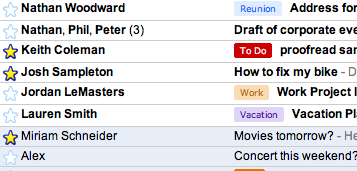
The colors of labels can be selected by clicking on the icon next to the labels in the sidebar.
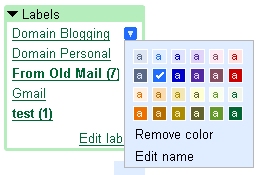
One thing still missing in Gmail is the folder support. Back in July, I had written a post on 3 Reasons why I dont like Gmail and I had mentioned lack of folders as one of the reasons. There was a great discussion on it and many people preferred labels to folders. Now it looks like Gmail may have folders soon or at least some features of folders. Here is the quote from Gmail Blog.
We actually kinda like folders. In fact, we’re doing some work to add some folder-y-ish functionality. Stay tuned.
So lets wait and see what Gmail has for us. 🙂






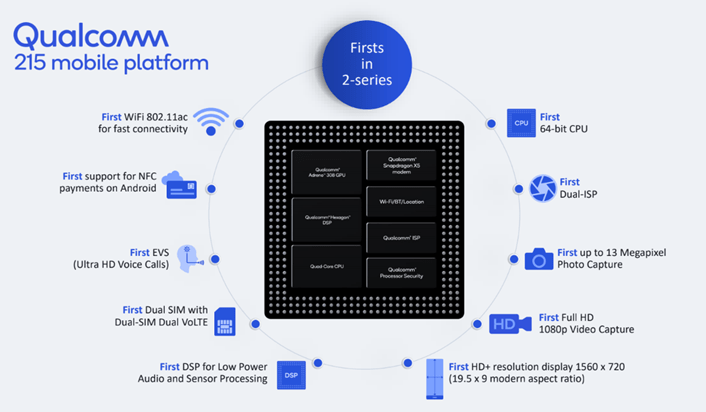

nice superficial feature…
@Rajesh,
What happened to your blog? Its showing blogger page not found error?
This is just awesome. Earlier you had to use Greasemonkey scripts to do this.
@Shankar,
Imagine Gmail implementing all the features in GreaseMonkey scripts in Gmail? That would be the best update. 😀
Nirmal i am fed up with blogger…blogger did some stupid spam run this november 30 and several people (particularly in asia) have lost their blogs.
Atleast they have disappeared from my dashboard. Guess google has blundered in their algorithm and have taken people for a ride.I can’t even reach them.Just checked with Keshav at Techalerts and am awaiting a reply from him on how he restored his blog…In the meantime i am moving to wordpress….
The most awaited features. Google is very slow in giving out basic mail features, but if you talk something revolutionary, google tops the list. Waiting for folders eagerly.Moreover drag and drop mails to folders could be an added advantage if Google is able to do that …. Yeh dil maange more 😀 .. :: Cheeers.
Thanks for the update, didn’t know these features had been added.
I am looking forward to the folders feature .
Praise labels!
@Rajesh,
I didnt know abt the Spam check and issue with blogger accounts. Hope you get it back soon.
@Kanak and Madhur,
Even I’m waiting for folders. 😀
@Kyle,
Praise Folders.
Nice Feature and Looks cool too
Cool… more colors! 😀
Hi,
I want to open a new account for my primary email use. And unfortunately, I am confused between Gmail and Inbox.com. The thing is that in gmail i get an email address as “[email protected]” and in inbox.com as [email protected]. I personally feel that while giving your email to anybody, [email protected] looks bit awkward than [email protected]. So, can anyone please suggest anything and solve my dilemma.