Google has added group chat and smiley support into its chat window in Gmail. With this you can chat with multiple people using your IM in Gmail. Smiley support is also available with this. Once you select a person to chat, click on options and select Group Chat. From the window, you will be able to add multiple people into the chat by entering their names.
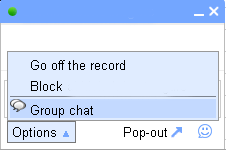
There is also a smiley face in the bottom right-hand corner of your chat window. You can still use regular emoticon keyboard shortcuts, or you can use the rich emoticons styles. There are two brand new rich emoticon styles available.
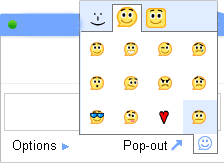
These features are available only in new version of Gmail, which Google is in the process of rolling out to all users. Gmail has been in news recently ever since they rolled out the new version, they have also made the storage space to 5GB and now planning to release the GDrive.
Via: Official Gmail Blog






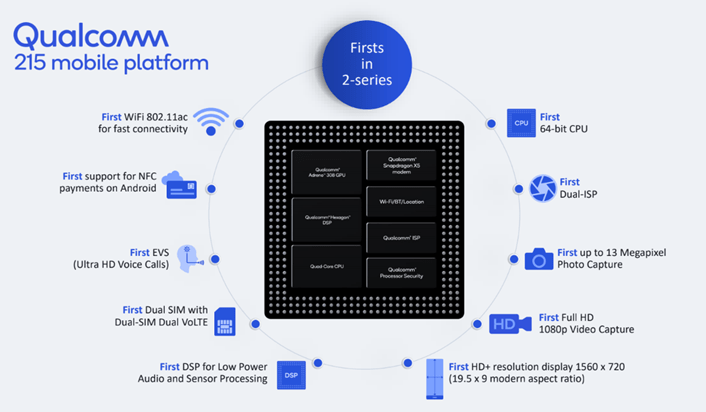

yes, I just notice it today when I add the gadget to my igoogle. 🙂
I use the default application and it seems to not having any update on smileys and group chat on it.
@Ken Xu,
This is available only in Gmail chat and not in Gtalk application. I guess it will be available soon.
Yeah, I too can’t wait to have it on G Talk. They should be working on it for sure 😉
I use Adium and the smileys used to come then as well, but for the person who receives it, it’s just text.
Anyway good move by Google.
Good to see GTalk improving, but i’d love to see an option like invisible/stealth mode like that of Y! messenger in GTalk.
Ohh didn’t notice that, good find. Sadly, I don’t use the online Gmail interface very much. If I do, I’ll be using more of these. Thanks
Nice find buddy. I should fix my schedule so I can use GTalk again 😀
Nice Find Nirmal. Can’t wait to have it on G Talk too 🙂
THanks
@Shankar,
I think this could be there in Gtalk soon.
@Ashwin,
Indeed a good move.
@Venkat,
Hope to see that soon in Gtalk.
@Aseem,
Even I too dont use Mail chat much, mostly I use GTalk.
All we want is emoticons in Gtalk, i think it will take some time to add that
Maybe they’ll add the new emoticons in Gtalk application in heir next update 🙂
I am waiting for the Gdrive…gtalk will become better anyway ..becoz they have competition with yahoo 🙂
I was waiting for the Group chat option. Lets hope we see it in Gtalk soon.
hehehehe.. was not aware of this as i normally use gtalk application . I wonder Y these are not available in application. Gtalk seems like first company who is making web based chatting more feature rich even when they have a dedicated chatting application known as Gtalk , I wonder then y they released Gtalk applicaiton. ❓ …
hehehehe.. was not aware of this as i normally use gtalk application . I wonder Y these are not available in application. Gtalk seems like first company who is making web based chatting more feature rich even when they have a dedicated chatting application known as Gtalk , I wonder then y they released Gtalk applicaiton. ❓ … moreover I get the feeling, The smileys remind me of the creatures in WORMS game
hey nirmal seems like my comment is added twice. Please delete one. 🙂
Thats the info what i need.