This is a Guest Post by Ken Xu, author of Nest of Technology who review hardware and (upcoming) sharing some tips and tricks around the hardware itself. He also blog about Personal Motivation, and other stuffs for online successes. If you are interested to find out his ‘Tao’ of online wealth, visit his other blog on Tao of Blogging to Wealth.
Who said that PC optimization has nothing to do with your Blog’s productivity? It’s totally nonsense that blogging is only about making money online and SEO marketing.
PC optimizing is the best and the first road that you should take before anything else. What if you have a slow PC and you are annoyed by it? You will lose your interesting and giving up faster than a blink.
To optimize your PC, whether it’s a desktop or laptop, you will need a help of software. Below is my recommendation of PC optimization before doing your Blog Marketing and SEO.
1. Tune Up Utilities:
It’s my personal choice of software and I’m using it often. It has a lot of features from styling your windows to defragging your registry. But it has some lacking in repair and recovery tools.
2. System Mechanic:
Sound cool and it really cool at optimizing your PC and remove some slow turtle. You would see a speedometer like measurement to measure your PC performance. It has a good features and customer support. It also have a 1-click maintenance.
3. Advanced System Optimizer 2.2:
Although this is the last one, I could tell you that this one is the cheapest which the best optimizer tool you will ever get. Advanced System Optimizer offer you a full-packed of feature to optimize your beloved PC. Starting from Maintenance and Diagnostic Tools, Repair and Recovery, Optimization, and internet protection tool that could help you erase your track and blocking pop-up.
Well, it’s my personal opinions. Three of them is my favorite which I’ve ever tried before (currently using Tune Up and will switch back to ASO 2.2). I never found any problem to my PC when using them.
If you have spare money and would like to hasten your PC and increase productivity, try them and see if they’ll suit you or not. If not, what is your personal recommendation on PC optimization software?



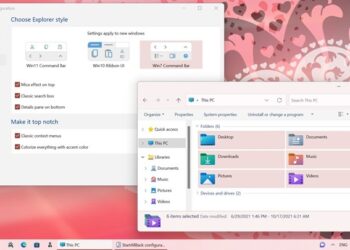


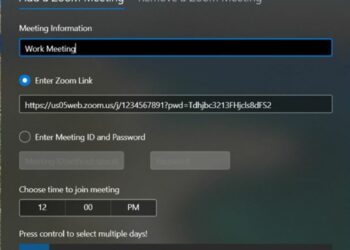

I’ve never actually used any of these tools before, I’ll check them out! Thanks for the tips!
Make sure to try the trial version first before buying. Good Luck!
Gonna give System Mechanic a shot. Thanks for the recommendations!
I have used Tune Up Utilities and it has not been useful to me much.Anyway Thanks for sharing.
Nice list ken though i don’t believe in optimizing a home pc with paid third party utilities…
My favourite is System Mechanic
advanced windowscare is another worthy addition to this nice list.
Though the software i say is not for optimisation, its a must for backup and restore to recover your system in case of errors. Norton Ghost is must for every system user which keeps you tension free in case of any problem to OS.
I have tried System Mechanic for quite some time.
http://hubpages.com/hubtool/edit/1482176
hi have a look