Spywares are one of the nasty programs which can drastically affect the performance and security of your system. My computer was more than once attacked by spywares and I had reinstall my XP. Here is a list of Anti spyware softwares which are free to download and use.
1. Spybot Search & Destroy: Spybot S&D is one of the most popular free wares to remove spywares. The application scans for spyware, adware, hijackers and other malicious software. Spybot-S&D can also clean usage tracks, an interesting function if you share your computer with other users and don’t want them to see what you have been working on. S&D supports Windows Vista also.
2. SpywareBlaster: SpywareBlaster protects you from Spywares, adwares, browser hijackers, and dialers are some of the fastest-growing threats on the Internet today. It also prevents the installation of ActiveX-based spyware.
3. SpywareGuard : SpywareGuard provides a real-time protection solution against spyware that is a great addition to SpywareBlasters protection method. SpywareGuard now also features Download Protection and Browser Hijacking Protection
4. Spyware Terminator: Spyware Terminator is another freeware which provides 100% real time protection. It effectively removes spyware, adware, trojans, keyloggers, home page hijackers and other malware threats. It is very easy to use with manual and scheduled scanning.
Download
5. Windows Defender: Windows Defender is a free program that helps protect your computer against pop-ups, slow performance, and security threats caused by spyware and other unwanted software. It features Real-Time Protection, a monitoring system that recommends actions against spyware when it’s detected and minimizes interruptions and helps you stay productive. This software requires Windows Genuine check before downloading.
6. Ad Aware: Ad-Aware Free remains the most popular anti-spyware product for computer users around the world, with nearly one million downloads every week. The free anti-spyware version provides you with advanced protection against spyware that secretly attaches and takes control of your computer, resulting in aggressive advertising pop-ups, sluggish computer activity, even identity theft through stolen bank details, passwords, and credit card account numbers. Real time protection is not provided in free version.
7. WinPooch: Winpooch is a Windows watchdog, free and open source anti spyware and anti trojan, it gives a full protection against local or external attacks by scanning the activity of programs in real time. Associated with ClamWin antivirus, Winpooch keeps safe your computer against virus.
Which one do you use to protect your PC from Spywares and adwares? If you would like to add any to the list, please share it in comments.



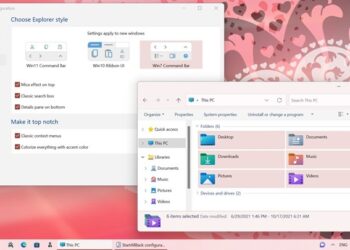


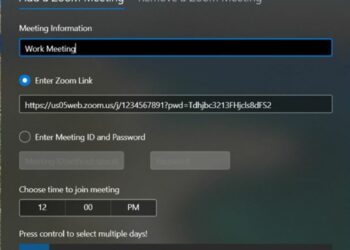

ohhh…. thanks for info man!! i get it!
i use the first one…nice list…
@Noorizam,
You are welcome! 🙂
@Indyankk,
Even I’m using the first one, I tried Defender also. 🙂
i like ad adware…the most i have been using it for so long…really a must for those who browse web extensively.
I’m with Windows Defender, but I really love Spybot Search and Destroy. I hate running too many security related apps, as they slow down my machine!
I use Spybot, light on the system and the only thing i see lacking in it is the real time monitoring part.
The list is really well compiled 🙂 but I would also consider adding PrivacyKeyboard. I first installed the trial version and then full, seemed to be reliable and easy to manage. I would appreciate the advice if someone knows anti-keylogger better than that. There are several programs on your list that I’m not familiar with, think I’ll try them, thanks for the tip 😉
@Abhishek,
Adware is a good one.
@Thilak,
Even the Windows defender is good option with decent protection.
@Venkat,
Real time is the one thing missing in Spybot, otherwise its one of the popular anti spywares.
@Stan,
I have heard about PrivacyKeyboard, is it a free ware?
Very good collection, Nirmal! Bookmarked and Stumbled! 🙂
I can’t bear to use Spybot any longer…it’s slow, dated, and cludgy to use (but some people still swear by it).
My Antispyware of choice is Spyware Terminator + Avast! antivirus. I’ve zero problems with malware & viruses since I’ve installed this combination.
Good article, Nirmal!
I use Spybot . Even Spyware Doctor is good.
Spyware Blaster is quite different for its proactive approach and silent operation. I do not recommend WinPooch, tried it before and it hogs my computer resources.
nice list i must say.
@K-IntheHouse,
Thanks for the Stumble. 🙂
@Rob Dunn,
Thanks for sharing your feedback.
@TechMalaya,
Thanks for the feedback. 🙂
Ive used Ad-Aware in the past with great results.
Im using a all-in-one program now called Bitdefender.
I like it.
Great article!
Spyware S&D is best among all of them.
2nd is Sypware Doctor by Pc-tools. I use Spyware S&D but love both of them.
@Doug Woodall,
Thanks for the info on Bitdefender.
@Roxi,
Spyware Doctor is the best, but its not a freeware.
Somehow I got a trojan. My computer has been acting wierd lately. I ran housecall and it says I have a trojan. It will take me forever to get rid of it. 🙁
@Fred,
If nothing works out, try re installing your Windows, this is what I did when I had this issue.
Nirmal,
Only the trial version of Privacykeyboard is free, so after running the trial I finally bought it, hesitated a bit but the game’s worth the candle, at the moment I’m sure that I won’t lose more if someone would try to install a keylogger on my computer. I believe that it’s up to a person to choose what level of protection he needs. If you don’t have anything to lose than why should you install an excessive amount of protecting tools, it may really do a lot of harm, in my case I needed a reliable anti-keylogging software(I don’t trust much the programs depending on signature bases), I hope I’ve found one. 🙂
Dont know about others but Adaware is a good one. I am using it from long, it used to come with Google Pack i think now it is not
spybot search and destroy is the best one available around never got a chance to try another ones
im using spybot s&d
but sometimes it really messes up your comp. the teatimer feature in it blocks access to sites that sometimes dont have spyware and u just cant unblock it 🙁
@Fred, why don’t you run it in safe mode first and see if that works.
came from shivaranjan.com. I have used spybot s&d, and windows defender. both of them sucks. windows defender does not catch many spywares, spybot eats up lot of memory space. will try other softwares and see. appreciated :).
Here are also very good anti-spyware(anti-keylogging) prodcuts(http://anti-keylogger.org). They are not free, but as far as I know all the products, listed on this site are the most popular in the web.
Spybot has become totaly useless (and I am not joking) of late – as proven by the latest shootout conducted by Av-test.org on behalf of PC WORLD.
Adaware also did badly in that test when it came to spywares (its still good in dealing with adwares).
Two of the best performers were Spyware Doctor and AVG Antispyware.
When it comes to security I believe its wise not to compromise and to go for the best.