Now that I have moved to own domain, I need to keep backup of all the data. If at all any network failure or disk failure happens to my host server, I need to to retireve all the posts. Moreover, recently I read about the hacks on WordPress 2.1.1, so I thought to keep a back up all the data including themes and posts, to be on the safe side.
Taking a back up of wordpress is pretty simple. All I needed was to export all data into an xml file using the export functionality in the WordPress. Also I took a backup of all the modifications that I did on my UI and presentation (theme).
If you posting regularly, I think taking a back up daily is recomended as it will take less than 2 min to do.
More about this topic can be read from here
Technorati tags: WordPress, Backupdata, xml



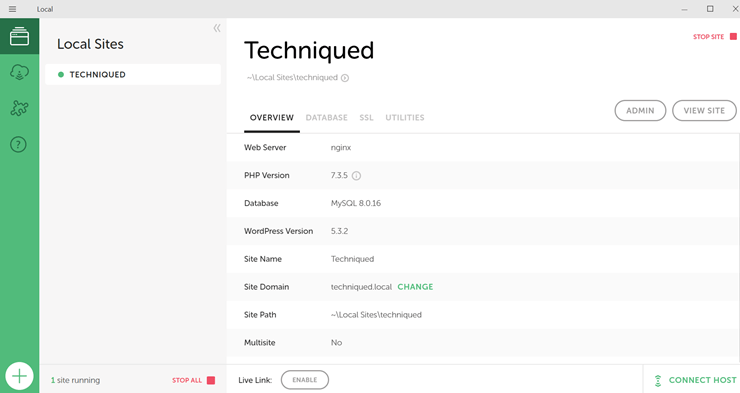

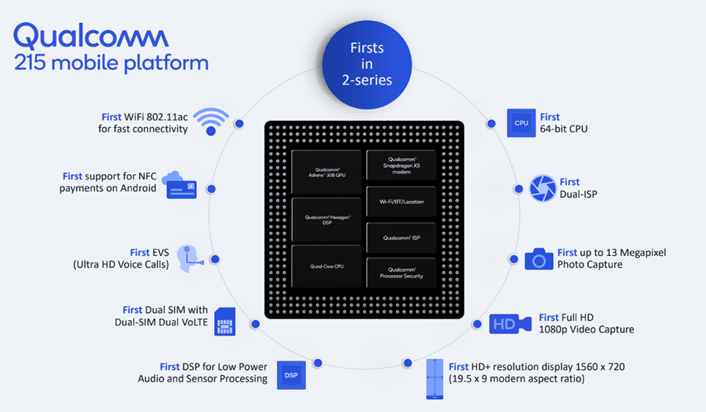



mobile phones that have built in cameras are my favorite because they can capture those special moments and events *:*