While we install a lot of programs on our Windows PC, we seldom check which all apps are accessing the internet and sharing details. Sometimes we might have accidently installed spywares or rouge apps which might share your personal data without your knowledge. SterJo NetStalker is a simple freeware and portable security software made specially for your PC protection. It will detect all connections to your computer, both authorized and unauthorized, and alert you for every new connection.
NetStalker is basically a firewall for installed apps as it monitors all the processes and checks all connections made by the apps.
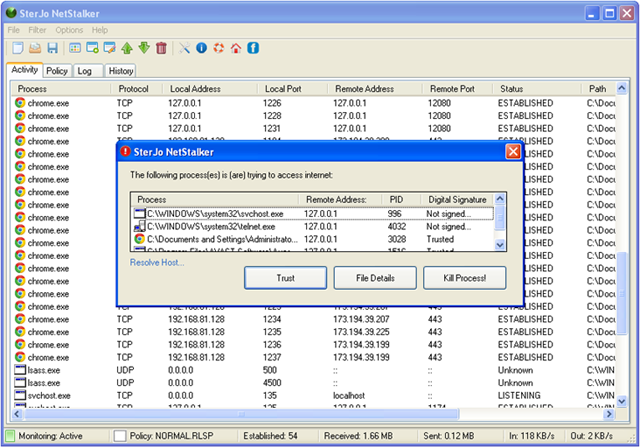
It will watch on TCP and UDP connections which are currently enabled by services and applications you have running on your PC. Once the app is running, you will be able to block any unwanted process which is the result of internet access. Once you run this portable app, it scan all services and processes currently running on your PC.
From the app interface you will be able too see info related to local and remote IP addresses, and port, as well as the current status of the service. If this internet traffic monitor notices any suspicious process that could be harmful for your PC security, a window will pop up so you will be able to quit the process and destroy it, or to allow the process to access the internet.
Another good feature of the app is that you can create your own rules for the app connections. It is listed under the Policy tab where you can add your own rule. It has the option to allow, filter or block the traffic or even pause it.
SterJo NetStalker works on both 32-bit and 64-bit editions of Windows XP, Windows Vista, Windows 7, Windows 8 and Windows 10. Since it is portable, you can even run the app from your USB pen drive. The app is available free of cost and can be downloaded from the link below.








Sysinternals tools will do the same thing as well but provide more data. The crux for this issue is the many ways into a Windows system. How do you know that system32 executable accessible by many different programs is doing its job or actually causing harm. You have to sniff the connection which can be a huge task on its own trying to track a well crafted hack traveling behind VPNs or on TOR. Security is a process and not a product.