Android is now the most popular OS when it comes to smartphones and one of the reasons apart from the customization aspect is the number of apps available in the Play store. While most of us use Windows as the desktop OS a lot of users prefer Android as the smartphone OS. Android ecosystem is very much rich in apps and it is one of the strengths.
Now, what if you wanted to try out Android apps and games on Windows? Android Emulators are here for this purpose. These emulators allow users to try out Android apps on Windows. If you are looking for emulators, here are the best 7 Android emulators for Windows.
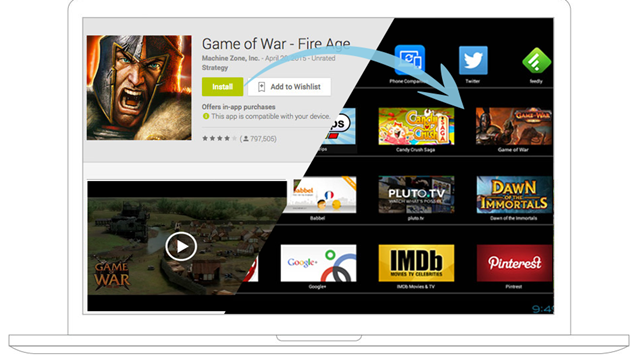
1. BlueStacks:
BlueStacks is one of the popular apps which brings the Android experience on Windows. This program will help you run Android apps on Windows, but again this might not provide a complete experience. You can sign up with your Google account and start downloading games and apps. It comes with Play store which means you can search the catalogue and download apps.
But since most of the PCs do not have a touch screen, apps might not be optimized for usage with mouse and keyboard. Also, there might be issues with pixelation on large display on the desktop as the apps are written basically for smartphone resolution. But nevertheless, you can try out the popular games and apps on PC using this emulator. This is available free of cost.
2. KO Player:
This is yet another Android emulator which is specifically for gaming, which means if you are looking to play Android games on Windows, then this should be the best option. It has huge advantages in performance, stability, compatibility and it supports Intel and AMD CPUs. The primary requirement is that the PC should have a graphic card supports OpenGL 2.0.
More about KO Player can be found here.
3. Andy:
Andy is another powerful emulator which can run Android apps on PC. It also provides users with unlimited storage capacity, PC and Mac compatibility, and the freedom to play the most popular mobile games on a desktop. It provides users with latest Android features and you can even run your favorite social messenger apps like Snapchat, WhatsApp etc from the PC.
You can also sync the apps to the mobile, which means you can use the mobile as a joystick to control the games running on PC. More details on Andy available here.
4. AMIDuOS:
AMIDuOS is one of the popular Android Emulator which offers good features. It runs on any Windows 7,8 or 10 PC or tablet device for fast, easy switching between Windows and Android environments without having to reboot the PC.
AMIDuOS can run nearly all of the Android applications available in Android app markets. AMIDuOS supports 3D acceleration, so you can enjoy a superior Android gaming experience in Windows. It is available for free for 30 days to try and you can buy the full version starting $10.
5. Nox:
Nox is one of those Android Emulators which is specialised for gamers. It’s a free full-featured Android emulator which could run multiple android instances on Windows PC. It’s also very light and fast. It is based on Android 4.4.2 KitKat.
You can download it from here.
6. GenyMotion:
GenyMotion is yet another Android Emulator for PC. You can configure the emulator for a variety of devices to choose from along with various versions of Android to help suit your needs. You can choose the device and also the version of Android. It is available free of cost for personal use.
7. Droid4X:
Droid4x is another Android simulator with great features and it is pretty good in aspects of performance, user experience, compatibility and gaming controllability. Droid4x is also the first multi-touch supported simulator which provides overall better experience. It also comes with Play Store installed and is also rooted. You can download it here.
These are the best emulator for running Android apps on PC.








Hi Nirmal.
Nice list of Android emulators for PC. I hardly see mention of Droid4X on these type of lists, so it’s great to see it here, I like its simple home screen and performance.
Another one I’d like to point out is Remix OS Player. I think it’s notable for using the Android Marshmallow (6.0.1) operating system instead of KitKat like most other Android emulators. Another Android emulator, MEmu, supports KitKat as well as Lollipop, but requires a download for Lollipop.
Regards.