A lot of times when we try to delete files or access them, you get the message that it cannot be deleted or otherwise access denied errors. This happens even if you are logged in as administrator. This is generally caused as you do not have ownership of the file to delete or access it. So the work around is to take ownership and for this there is an interface in Windows, but this process is a bit tedious.
Now, if you are looking for a better method to take ownership, here is another free tool. TakeOwnershipPro is a simple freeware tool which helps you take ownership and grant full permissions of any folders or files in Windows. With this tool, you can basically take ownership of any file or folder in Windows and the process is very simple as well.
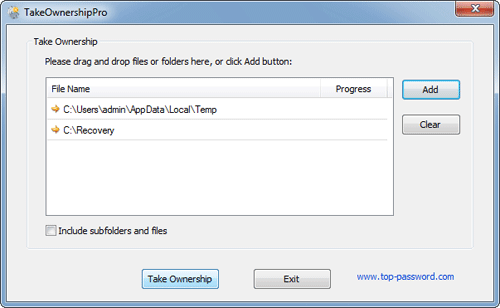
All you need to do is to simply drag and drop your folder / file to the program and you can grant yourself full control permissions quickly. This program also adds the “TakeOwnershipPro” option to the right-click menu in Windows Explorer, which that makes this process easier by just right clicking the file or folder.
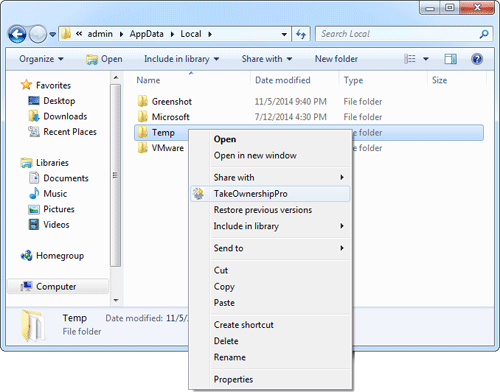
Features of TakeOwnershipPro:
- Simple and intuitive graphic interface.
- Drag your desired folders or files to the program and you can grant yourself access rights quickly.
- Easily take ownership through right-clicking the folders or files that you’re denied access.
- Fix the “Cannot Delete” or “Access Denied” problems even though you was logged in as the Administrator. .
- Take ownership of multiple folders or files at one time.
- TakeOwnershipPro is 100% free for both personal and commercial use.
- Compatible with Windows 10, 8, 7, Vista and XP.
- Full install/uninstall support.
If you often face the issue of “cannot delete” or “access denied”, then this is a handy tool.








Awesome, always wanted something like this. Just spend the better part of yesterday fixing Windows 8 apps crashing because the permissions were wrong. This would have made it much easier
Thanks for the review of this software. It looks great!