Windows 8 comes in various forms like tablets, desktops, laptops and ultrabooks. Sometime you never know the complete details of your tablet or laptop hardware like the configuration, sensors etc. System Essentials is a new Windows 8 app which brings in quite a lot of features to check the system details. The app comes with an impressive list of features that includes dedicated options to collect information about the software and the hardware configuration of your Windows 8 device, be it a desktop PC, a laptop or a tablet.
The app is pretty useful for tablet users to get detailed information.
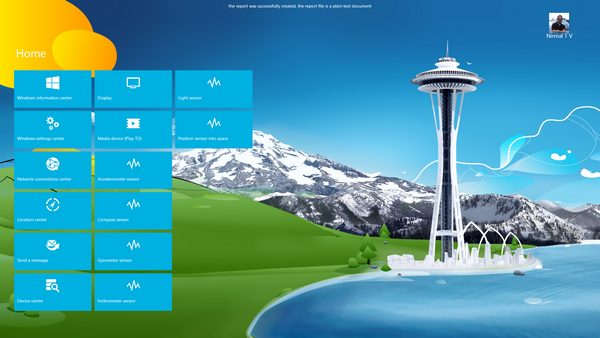
The app has various tiles in the main interface to get information from. They are categorized into different sections which includes display, sensors, location, light sensors, devices attached etc.
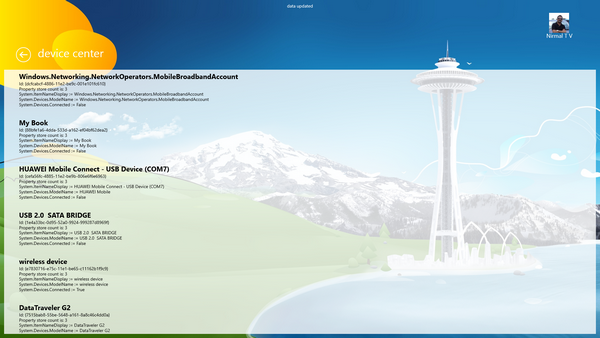
There is also option to create a full system information in text format which can be saved to the desktop.
Features
- Getting information about the hardware and software configuration of the tablet, ultra book, notebook and desktop PCs
- For information about all sensors built into the device
- Personalization settings Windows 8
- The possibility of sending SMS – messages
- For information about network connections
- Spotting
- Create a report about the device
- Ability to connect to media devices
While this app provides detailed system information which otherwise is not visible, the app is not free. You need to buy the app for $4.99 with no trial version.







