Most of us use Wi-Fi connections at our home and office as it is the best way to connect multiple devices to Internet. Although modern day Wi-Fi connections are fairly safe, you never know if someone manages to get hold of your password using some attacks. So in such cases it is always good that you monitor the devices connected to your Wi-Fi network.
WiFi Guard is a freeware app which allows you to know immediately if your network is used without your knowledge. It’s a specialised network scanner that runs through your network at set intervals and reports immediately if it has found any new connected devices that could possible belong to an intruder. The application is set to scan at regular intervals and if it find any new devices connected, it will notify you.
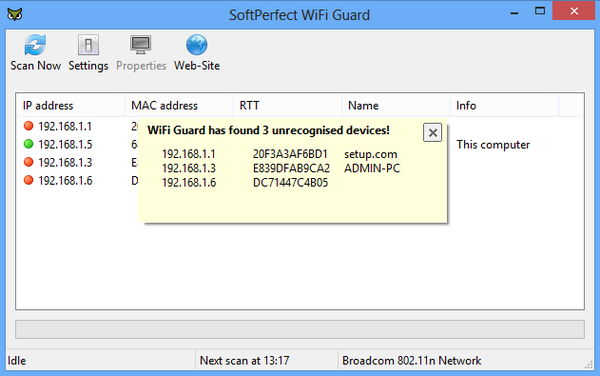
If you know that a device connected is ok, you can make it safe by adding a comment and making the computer known.
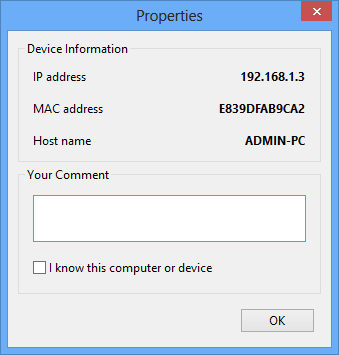
Key features
- Pings computers and other network devices and displays those alive.
- Detects firewalled computers that do not respond to ping.
- Scans your network at a specified interval.
- Immediately alerts you if an unknown device is found.
- Runs on Windows, Mac OS X and Linux.
- Absolutely free, requires no installation, and does not contain any adware, spyware or malware.
The app is compatible with Windows, Mac and Linux, both 32 bit and 64 bit versions.








i tried this shit and it’s good shit, keep the good work buddy, my wifi now is nowhere any possible shit.