Almost all of iOS and Android users might be familiar with the Instagram app which is a very popular app for iOS and recently released for Android. It allows you to apply filters to your photos and then share them. Instagram’s success has prompted many other app developers to try out similar apps. HeyCheck is yet another camera app for Android and IOS users which allows you to edit your photos by adding filters, effects and frames. Using HeyCheck App, you will have 20 color effects, 20 filters and 20 frames to augment your photos with.

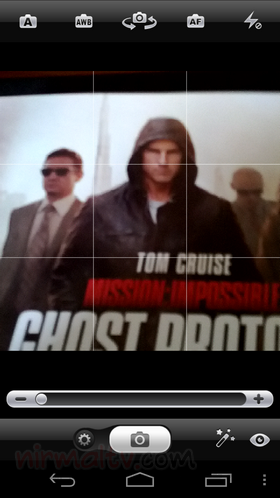
To modify your photo with effects and filters, you can pick your photos from phone camera, phone gallery, Facebook or even Instagram. The camera app has pretty good features to get the best shot. Once you have selected the photos, you can start applying effects from the tabs available at the bottom section of the app.
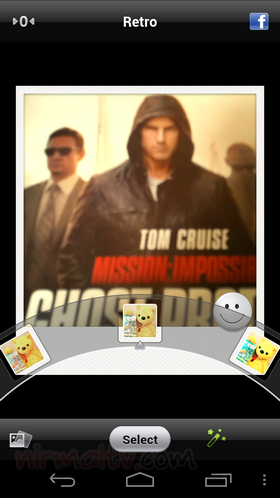
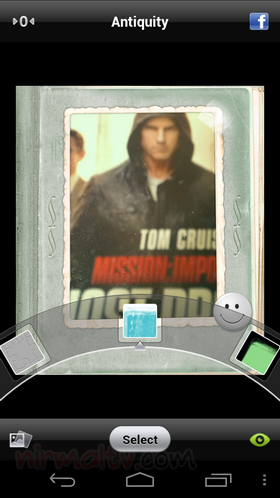
Once you are done with the modifications, you can upload it to Facebook, Twitter sharing is missing though in the app.
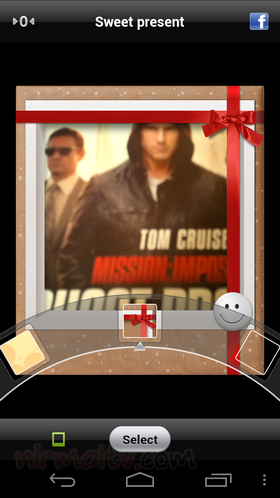
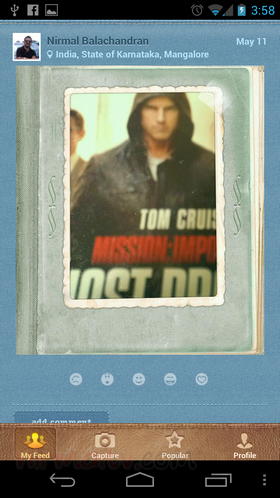
The iOS version has some more features like it adds a Birthday Calendar, which marks the birthdays of your Facebook friends once you have connected to Facebook from the app. Further there is also support for geolocation where in you can see your friends on the map.
HeyCheck is a pretty good app to try out new photos and effects. The photos taken using HeyCheck and the filters applies are pretty good and worth a try.
Get HeyCheck for Android
Get HeyCheck for iOS








tHANX!