Portable Document Format (PDF) is an open standard for document exchange created way back in 1993 by Adobe. It is now one of the most popular format for document sharing. Although Windows does not have a default app to open PDF files (Windows 8 might ship with a default PDF viewer), there are many freeware apps to open PDF files including Adobe PDF reader, Foxit, Sumatra PDF etc. Portable PDF readers come handy when you are travelling and using internet cafe or other PCs where PDF readers are not installed. Portable PDF reader also require less memory and easy to use. Here is the list of free portable PDF viewers for Windows.
1. Foxit PDF Reader:
Foxit is one of the popular PDF readers available for Windows, although Foxit does not provide a portable version, the guys at Portable Apps have created a portable version of this reader. It is a PDF document viewer, with incredible small size, breezing-fast launch speed and rich feature set.
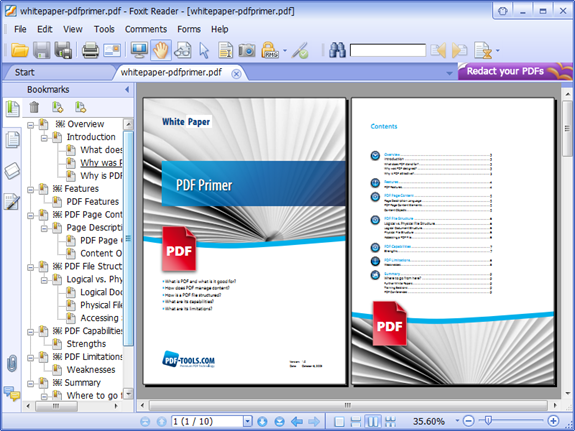
2. Adobe PDF Reader Lite:
Adobe PDF Reader Lite is the portable version of Adobe PDF reader and it works well like the installable version. Adobe PDF Reader is the most popular PDF reader tools available for Windows.
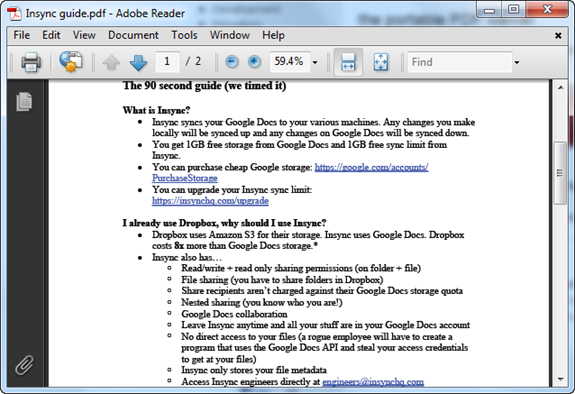
3. Sumatra PDF Reader:
This is yet another PDF reader made portable by Portable App team. Sumatra PDF is a slim, free, open-source PDF, DjVu and comic viewer for Windows. Sumatra has a minimalistic design. Simplicity has a higher priority than a lot of features.
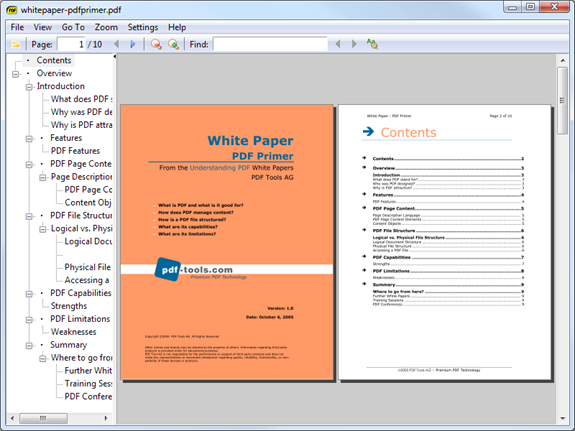
4. Evince Portable:
Evince is a document viewer for multiple document formats including pdf, postscript, djvu, tiff and dvi. The portable apps team has created the portable version of this app. It is more than just a PDF reader as it supports multiple formats.
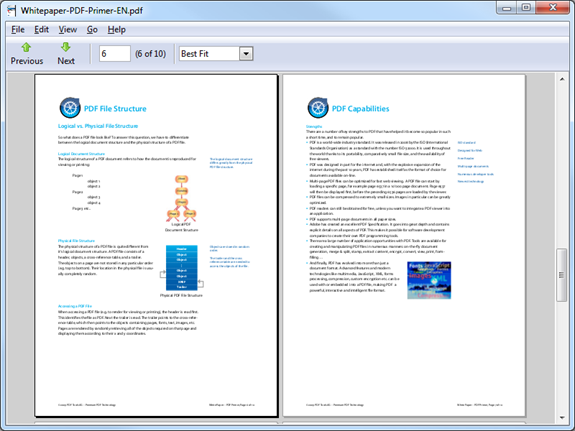
5. Cool PDF Reader:
Cool PDF Reader is probably world’s smallest PDF viewer/reader to view, print, and convert PDF files to TXT, BMP, JPG, GIF, PNG, WMF, EMF, EPS. It is only 650KB for download and doesn’t need any installation. You can download it here.
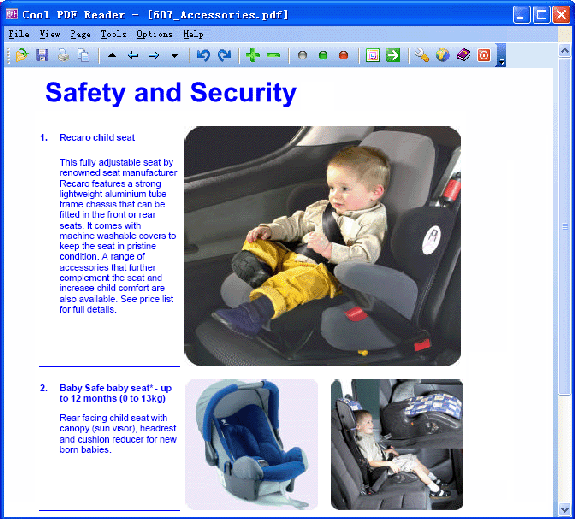
6. PDF-XChange Viewer:
PDF-XChange Viewer is for those wishing to View/Modify or perform simple editing and even OCR Image based PDF files on their Windows. The PDF-XChange Viewer is smaller, faster and more feature rich than any other FREE PDF Reader/ PDF Viewer/ PDF Editor available.
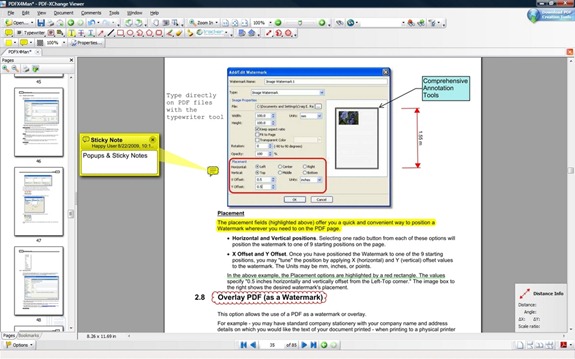
7. PDForsell:
PDForsell is a handy, easy to use PDF viewer that also has the ability to split, rotate, and merge PDF files. This application will help you merge PDF files, split into two or three, or you can turn the pages. Moreover, this tool can encrypt and decrypt the file.
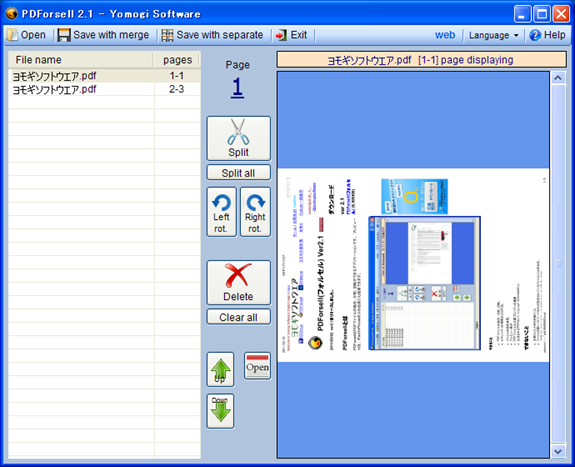
All these portable PDF viewer allows you to carry it in an USB drive and run it without having to do any installation.








Hi,
check also http://blog.aloaha.com/2012/05/03/aloaha-releases-one-of-the-worlds-smallest-portable-pdf-viewer/ please
Hi,
you forgot the free portable PDF Viewer of Aloaha. Very small and full of cool features.
According to http://yomogi.nobushi.jp/pdf.html PDForsell is NOT FREE now. It has 30 days trial version. Then you ave to pay JPY200.