When you have written some code and needs a review or feedback, then you need to either share the complete code as code review tools are often complex, expensive and not the easiest to use. Chop is a free online service which is a simple way to add notes to a code snippet and share them. Using Chop, you can just share a quick, contextual note with someone. You can either copy past code from any other app or directly select the code from a web page.

You can paste the code and then select the type of code. Click on the Chop It button and you get a unique URL where you can add your own comments and then share it with your friends or an expert.
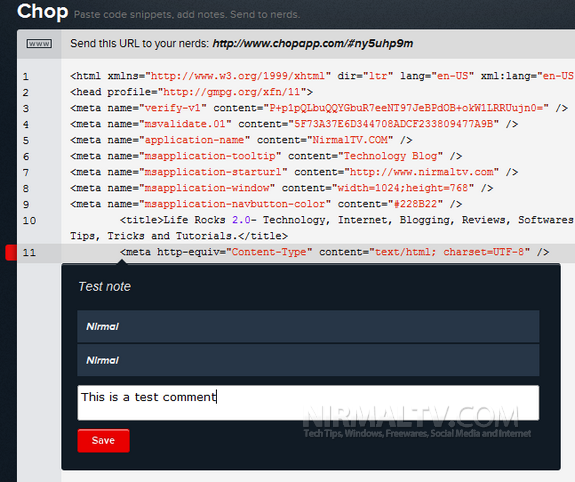
When you share it with other, they can add comments to the points added by you. For example if you want to review a particular section of code, you can add a comment “review required” and once the reviewer checks the code, he can add comment on top of your comments about the review.
Chop is a nice interactive way to receive feedback or reviews for your code.







