Bounce is a simple and lightweight web application for giving quick feedback on any web page. You can share your comments, add your notes, and then share your feedback with anyone you want. You can enter the URL of any website and Bounce will capture the screenshot for you. Once the screen shot is captured, you can enter notes on the screenshot simply using drag. Bounce is a trimmed down version of powerful Notable app.
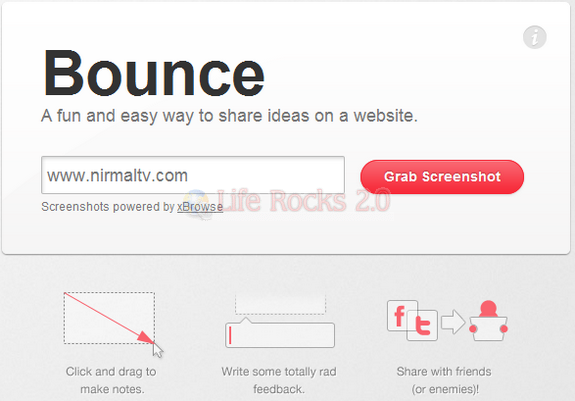
This app could be useful to share or receive feedback on a new web design or to share issues in the design.
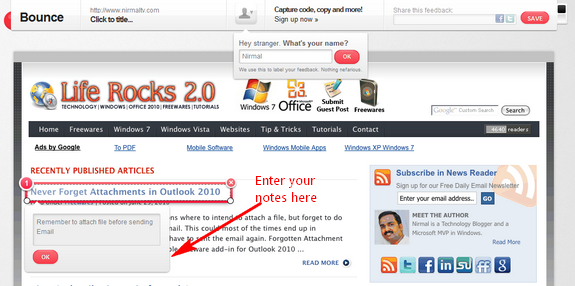
You can create a login if you want to keep all the notes under one account. Every capture created has a unique URL for sharing. You can easily share the capture in Facebook and Twitter. The interface is very simple and user friendly. Bounce is a very useful tool for all web developers to get feedback.







