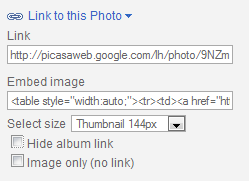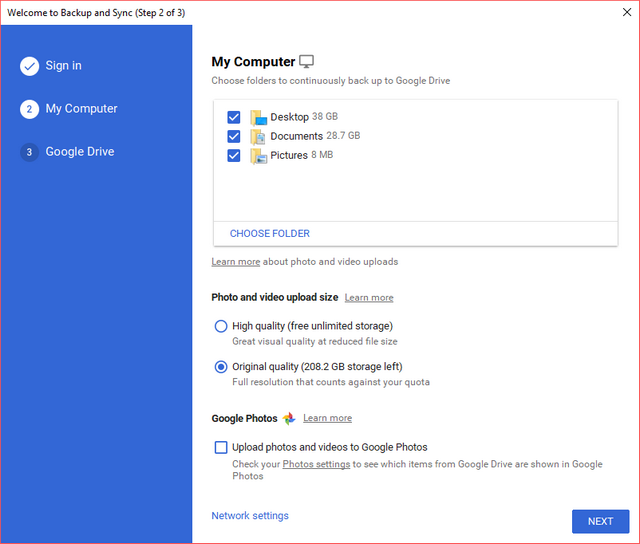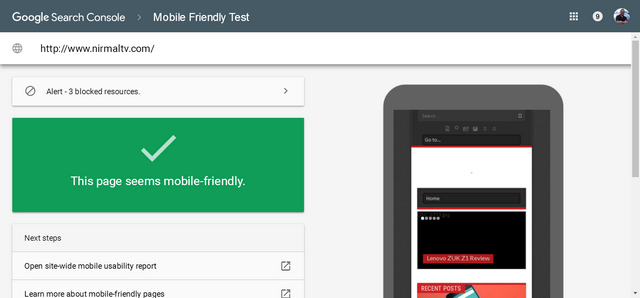Photos are generally meant to be shared and if you are a Google Picasa user and hosting your photos on Picasa Web, then now you can share them to Twitter and Google Buzz directly from Picasa web albums. Google has announced a new feature for Picasa Web Albums by which you can share photos to Google Buzz, Blogger and Twitter. The new buttons for sharing are available right beside the photos.

In case you want to share only a single image, keeping the album private, you can use the “Link to Photo” options available below the share buttons.