AeroZoom is a simple freeware AutoHotKey program for Windows 7 which can turn any mouse into a presentation mouse, where zooming in/out and moving around becomes a breeze without a keyboard. Although there are mouse specifically made for presentations, not all can afford that and this tool can easily make our mouse a presentation one. You can easily activate the presentation features and the application sits in the system tray.
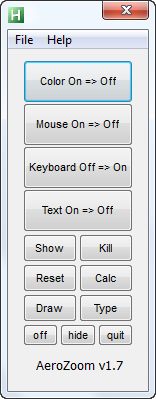
Once you run the application in administrator mode, to activate the main screen press the left button + right button. You can turn on/off color, mouse, keyboard and also text.
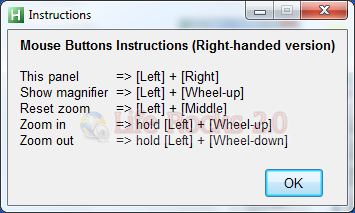
Features;
- Binding keyboard controls commonly used in a presentation to mouse buttons and ‘AeroZoom panel’ buttons (on the right).
- Zooming in/out or reset any time without a keyboard; handle more operations with one hand.
- AeroZoom panel is made of large buttons designed to quickly toggle sub-magnifier settings (It only needs 1 click while Magnifier needs 3 for those settings.) or to add more functionalities. Upon calling by mouse buttons, it pops up where the cursor is, without the need to locate the Magnifier window minimized in taskbar.
- [Show], [Kill] and [Reset] buttons restore a hidden Magnifier, stop the magnifier process and apply default settings; [Draw], [Type] and [Calc] buttons run Snipping Tool, WordPad and Calculator respectively.
- Comes with an alternative executable for lefthanders.
- Portable. Writes per-user settings to registry.
- Open source. Written with AutoHotKey.
- Works better with a wireless mouse.
- Fast and smooth thanks to Windows 7 having greatly improved its Magnifier.
AeroZoom requires administrator rights. If UAC is on, it asks for rights to elevate itself automatically. More instructions available here.








This is really a great tool..now our mouse can turn into presentation tool..do we need to download it from somewhere?..another great thing is that it is a freeware..
nice man, this is how the technology developed. lots of things which we can imagine now happening