Desktop Gadgets in Windows 7 allows you to get quick access to information and files right from your desktop. There are thousands of gadgets available in the Windows Live gallery to chose from for Windows 7. Here we have listed few of the top gadgets. Once installed, these desktop gadgets can be added to desktop from the gadgets gallery in your Windows 7. So here is a list of useful Windows 7 desktop gadgets.
1. Twitter: The Twitter Explorer is an excellent tool to help you keep up with Twitter messages on your sidebar. You can view recent activity and mentions, post messages, replies, and retweets and also supports multiple sizes and themes.
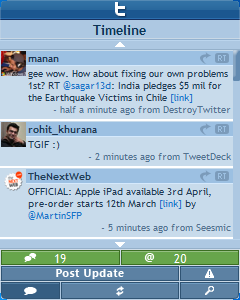
2. Facebook: The Fb Explorer allows you keep up with Facebook messages on your sidebar. It can set or clear status messages from the sidebar, check how many incoming messages you have and also view, comment, and like friend activities.
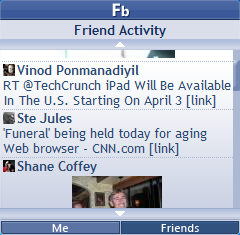
3. Quick Launch: Quick Launch allows a user to drag, drop, and add shortcuts, files, folders, bookmarks, almost anything at all onto the gadget for easy launch. Quick Launch is a great gadget for the casual and power user alike.

4. Gmail Reader: This gadget automatically checks your GMail account for new email periodically. When you receive new email, you will be notified by a sound alert. The gadget also summarizes the 20 latest emails from your inbox. Authentication is based on the Google Accounts API and inbox items are retrieved via the GMail Atom feed.
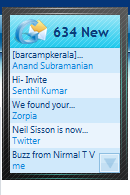
5. Control System: With this Control System you can simply control standby, shutdown, restart, logoff or hibernate your Computer from you Windows Sidebar.

Do you use desktop gadgets on Windows 7? Share you top ones in comments.








i want gadgets for windows 7 without do downloads
so please send to me by mail