Disk Explorer Professional version is a free and powerful tool for cataloguing all CDs, DVDs, floppies, ZIP disks, or other removable media, hard drives, network drives, or even FTP servers on the Internet. You can connect your removable media, FTP servers or even hard drives as volumes in the tool. You can catalogue entire structure of volumes or internal structure of various archive files (ZIP, 7-ZIP, RAR, ARJ, LZH, CAB, TAR/GZIP, ACE, JAR and others) including self-extracting installers (EXE).
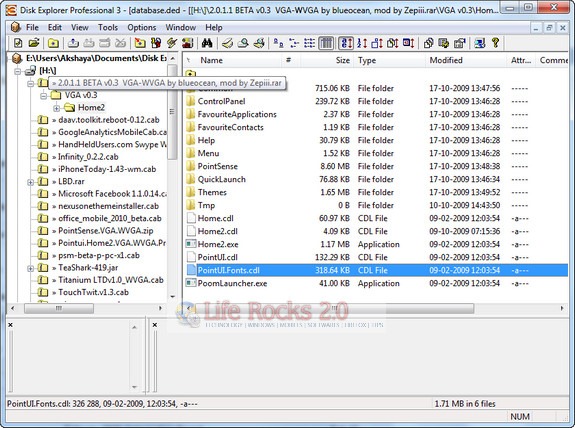
When you first use the application, you need to create a database where the application references are stored and catalogued. Files can be processed by filters that can extract file summary or even create a thumbnail of the file. The current version is equipped with 18 filters which can extract for example song/interpreter/album name from MP3, WMA, OGG, FLAC, WAV or VQF files; size, bit-depth, format and even thumbnail from images of over 40 file formats (JPG, GIF, TIF, PNG, BMP, PCX, CDR etc.); properties of various sound files; obtain title, keywords, author, statistics from office documents (such as MS Word and Excel); title from HTML documents; or just copyright holder, name and version from executables.
The application can work with any type of files, be it programs from the Internet, CD magazines, music collections, photo-albums, removable USB drives, phones connected through USB etc.
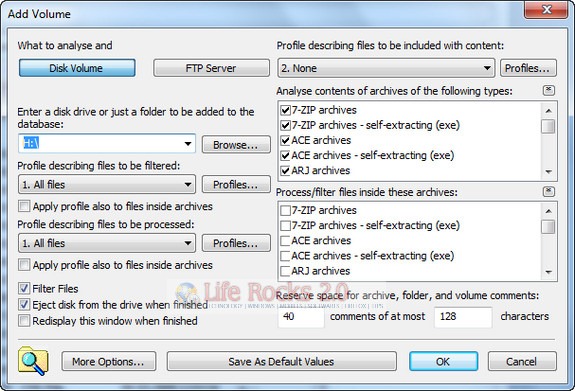
Files and folders can be searched in the database even if the original media is not currently available and this works really fast. For example, if you have 100s of CDs with mp3 files, searching for a song is a painful task, but once you have catalogued the disk, you can search for the song offline using Disk Explorer and then insert the disk which has the song.
Disk Explorer Professional can work with several databases at the same time. Volumes can be moved between databases and there absolutely no limit on number of volumes in a single database.
Disk Explorer Professional is a very useful application to catalogue CDs, DVDs and removable drives.
Download Disk Explorer Professional








I’ve been using this software for years and it sure has made my life easier, but now I start to miss the fact that it does not display details or thumbnail screenshots of mkv files as it does of avi files.
Is there a similar software that would have this functionality ?
Is Disk Explorer Pro still being developed and might include this functionality in the future ?
Thanks