Convert MP4 to MP3 is a free application to extract audio file from MP4 video. This utility can extract the audio data from your MP4/MPEG4 video files and convert to the most popular audio format MP3. It also produces good quality MP3 files from MP4 videos. Apart from MP4, the application also supports extracting audio from AVI, DivX, Xvid, FLV (Flash Video), Quicktime Video (.mov), DVD video, VOB video and converting it to MP3 format.
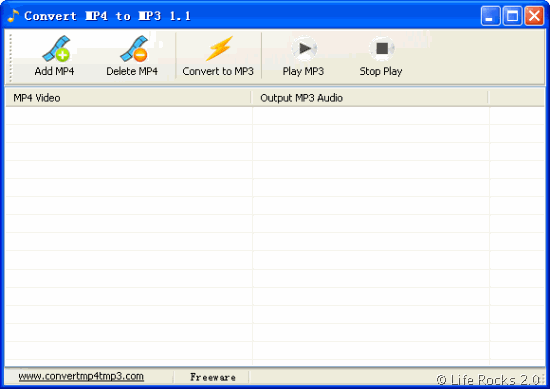
The interface is very simple and all you need is to add the files and click on the convert button. Once all the conversion jobs done, you can click “Play MP3” button to listen the result MP3 audio files.
Convert MP4 to MP3 is a multi format converter and it can convert videos to MP3 from the following formats;
- MP4 to MP3 Converter
- MPEG to MP3 Converter
- AVI to MP3 Converter
- MOV to MP3 Converter
- FLV to MP3 Converter
- DVD to MP3 Converter
- VOB to MP3 Converter
Convert MP4 to MP3 is an all round converter which is completely free of cost. This utility is supported on Windows 7 as well.








very nice converter
It’s free, simple, and it works very nice. This is not some fake response. 5stars
Works like a charm, and yeah I confirm that five stars. !!
If you have the specific need to convert .MP4’s (Youtube?) to MP3s (MP3 player), then this tool is an exact fit. Not overly speedy, but works well. I’m happy with it.
needed it to change my mp4’s downloaded from youtube into straight mp3 audio files and thats exactly what this does! very happy
This is shit!!.. So bad sound quality.. if it doesent matter, this works. but not me.. i want some quality.. and this is poor….
its works very very good, it is slow but its very nice, and its FREE, good job
This is a legit converter, not like some other downloads that limit your mp3 conversions to just 3 minutes unless you pay 30-60 bucks for the ‘full’ version! Thanks for making this available!
Nothing wrong with this, it’s free, simple, no gimmicks, and it works great, Thanks!
dear friends
i have mp3 player sony system so i want to play a movie thru usb .so what i have to do ? because my player is new so i can’t change plz hel;p me how to convert
can this product convert MP4P
For real ,It sucks ,who wants 64kbps MP3???
very good converter. quite fast too.
but output is only 64 kbps.. no setting to change it
Fast, simple and easy to use. If you are looking to just convert for mp3 usage this is a must have. Free.
5 stars.
thank u mr,nirmal…………realy u r unique.bye takecare
thanks nirmal…world require generous people like u…thanks for sharing free mp4 to mp3 software
A very good converter. Eventhough, it has no lightning speed, it does it job correctly. I really appreciate the free converter.
Thank you very much.. I really need it…
i am having trouble converting FLV to MP3
I agree that the sound quality sucks, it sounds like something taking directly out of a radio. The program works fine, but 64kbit?! No thanks, sounds so dreadful.
Thank you for this! Totally free and credible! ;P
The most imp thing about this convertor that I liked is it is simple and free 🙂
Thanks a lot! It’s so useful and important!!! I really needed it! It’s a blessing this software!