Most of us update our blog through the default web blog editors of the blogging software we use. WordPress has a good WYSIWYG editor, but all these features can also be got using a standalone desktop blogging software. This list comprises of free desktop blogging software for Windows.
1. Windows Live Writer: WLW is a Microsoft product and is widely used desktop software for blogging. WLW has lots of features like multiple blog accounts, multiple blog platforms, rich text formatting, draft saving, post categorization, picture and tag insertion, spell checking etc.
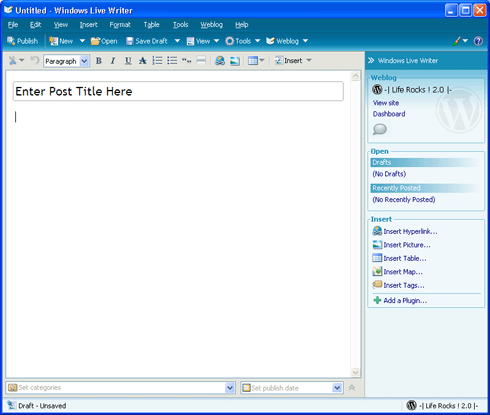
2. Qumana: Qumana is an easy-to-use desktop blog editor, enabling you to write, edit and post to one or more blogs. Qumana features include easy text formatting and image insertion, simple Technorati tagging, and advertising insertion with Q Ads.
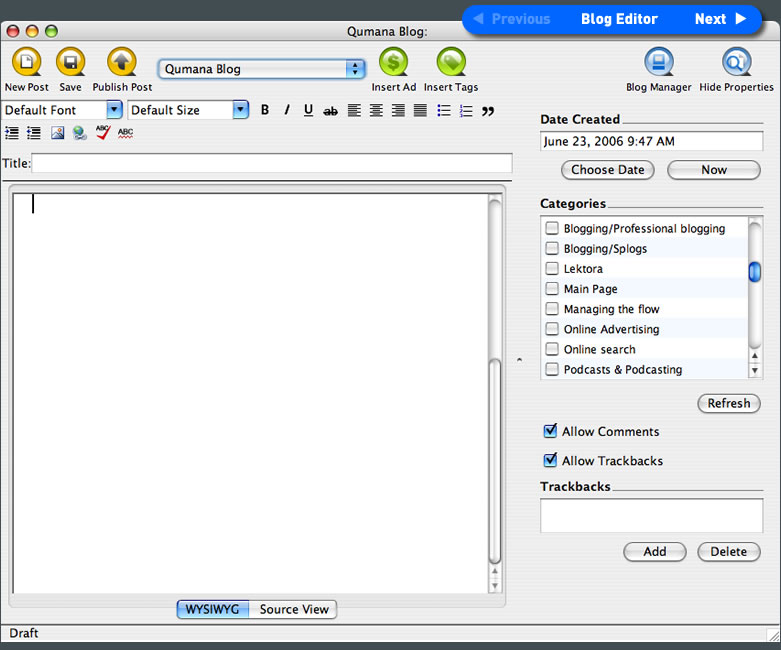
3. Blog Desk: Blog desk is another good desktop free software for blogging with WYSIWYG editor. Images can be directly inserted and are automatically uploaded. Even publishing simultaneously to multiple blogs is a matter of a click.
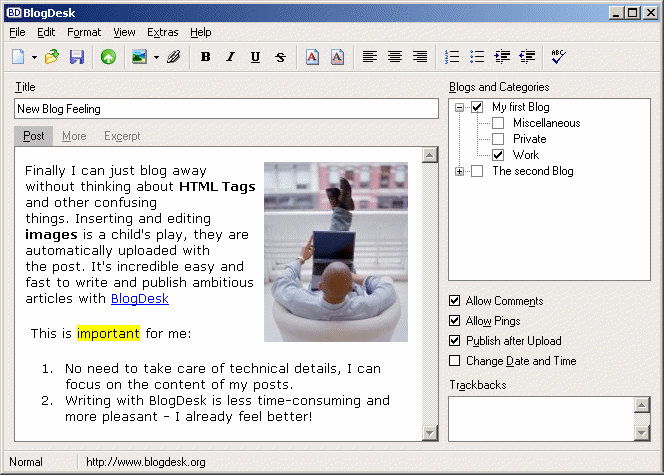
4. Zoundry: The Zoundry Blog Writer is a full featured editor that makes posting to your blog easier and faster. It’s as easy to use as a word processor, plus we include simple tools to add links, tags, photos, music and video files, and more. Zoundry also has a fully featured WYSIWYG editor.
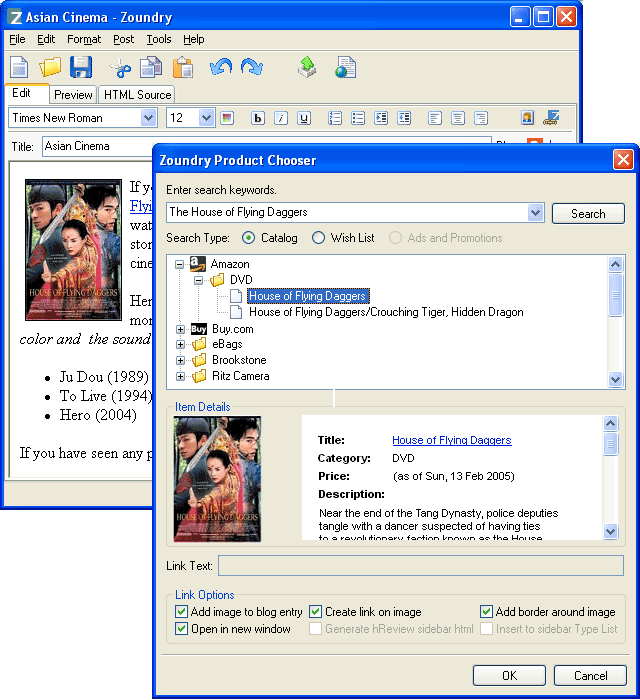
5. Bleezer: Bleezer is another powerful desktop client which has lots of features. Bleezer has WYSIWYG editor, image upload, category and tag support and also in build spell checker. Apart from all these Bleezer supports Windows, Mac and Linux Operating systems.
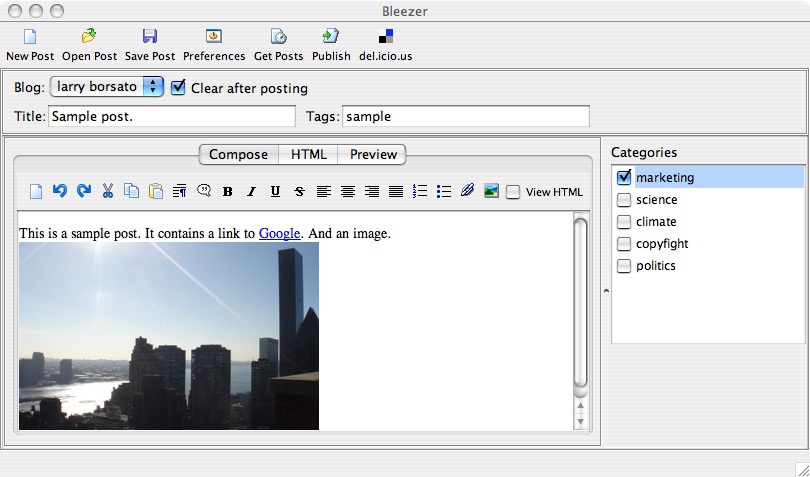
6. W.Bloggar: W.Bloggar is another free editor which supports multiple blogging platforms with features like spell checker, tags, categories, image upload and much more. The only difference between W.Bloggar and other editors is that it features an HTML editor and it may be sometimes difficult to compose posts in HTML editor. It also pings you posts to weblogs and other ping services. A portable version will be releasing soon.
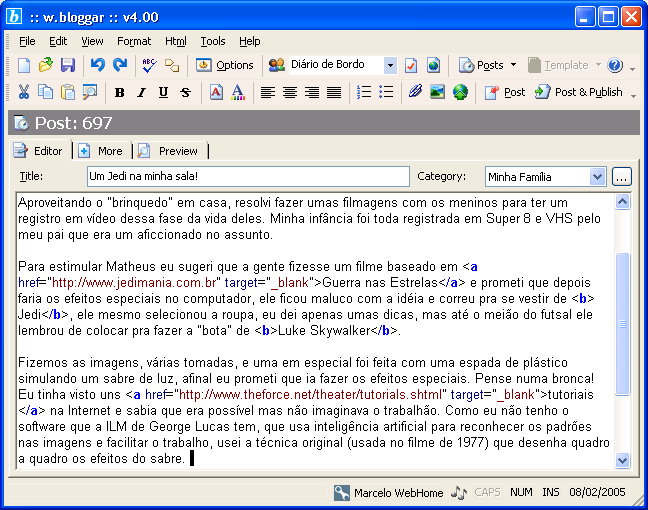
Apart from these desktop clients there are browser editors like the one in Flock browser and Firefox extension Scribe Fire which allows you to publish post from browser rather than installing the desktop software.
If you like to add up any more free desktop blogging softwares, please do share in comments.







Good list there. My vote goes for WLW and BlogDesk. The latter is much lighter than WLW.
Good list, never knew all these except WLW.
currently i ve started using windows live writer and i must admit that its a wonderful application.
@Shankar,
Even my vote goes to WLW, more options.
@Ram,
Gald that it was useful for you.
@Shashank,
Indeed WLW is a wonderful application. 🙂
i m blind to can’t see beyond WLW…may be some day will try blogdesk…neways quite good list.
Among all the writers, I am using Windows Live Writer and I am loving it so much that it will be the first software that I will install if at any point of time I get a new piece of computer.
Jotting down ideas whenever we are or whatever we are doing has been so important nowadays since we don’t want to let the idea slip out of our mind when we really want to blog about it. This is when these softwares come in for action.
WLW is the best I find. Its pretty cool with so many features. However the ability not to find post by name or id is bit annoying one.
WLW is great for most parts but it’s a damn resource hog!
@Wayne Liew,
Indeed WLW is a great software for blogging.
@Ashish,
There are still scope for new features in WLW.
@Kenny,
When you have lots of features, there are chances that it might become resource hog. 🙂
I usually stick to online blog editors for blogging. However, I need to try some of these out to see how good they are! Nice List!
Are there any Mobile applications performing above tasks. I badly require one!
I still use the default one and am quite comfortable 🙂 may be it is time to try these..
@Jalaj,
Let me check if there are some good mobile blogging softwares.
WLW rocks and its my Fav too 🙂
I have tried WLW only but i prefer the online editor as i get slow speed in college and WLW doesnt work properly there .
WLW is my favourite. I hope they add more features in it.
good useful article for newcomers like me 😆
nice list 🙂
For a blog editor, i prefer blogdesk, never tried the other ones.
I prefer WLW but started having connection issues with my blogs. It is probably something messed up on my part and not WLW. I do like WLW the best, but currently I use BlogDesk.
The only thing I don’t like about BlogDesk is that they do not support tags. So, immediately after I create a post using BlogDesk, I still have to go web based to add the tags in.
I checked BlogDesk website and it doesn’t appear that they will be doing an update anytime soon. I checked their support forum as well and only found a few people submit a thread about this too.
WLW is the way to go for sure… I used it for about a year before I started having these connection problems. Perhaps, I should really get down to the problem and figure it out… I do miss using the program.
The only thing I really liked about WLW over the other is the H1-H6 dropdown. It’s actually quite important since those are web standards which are probably already styled in your CSS.
Anyone know why the others don’t have H tags?
Usefull list for a newbie like me. I’ll try them. Thanks.
Facility Desktop Blog Editors is useful and very lovely.
I personally use blogdesk, but I am going to give a try to windows live writer. The problem with blogdesk is that it can’t publish tags.
http://www.waltmarts.com
the black body ultra-thin pantyhose
People are consistently searching for the best solutions in adjustment to cope with bloom issues and this is absolutely normal. Your bloom is one of the a lot of admired asets and if you do not appear to it properly, you ability accept a lot added to ache in the continued run. The added things you appear sooner, the beneath austere problems you will accept to accord with after on.