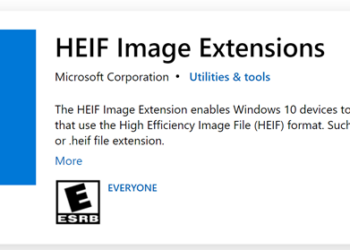Skitch is a popular image sketching and annotation tool which Evernote acquired back in August and now they have released an awesome app for iPad users. Skitch for iPad lets users to annotate (Add arrows, shapes and text to existing images), sketch and also share the images online. You can use either the existing images in your iPad or use the camera to capture a new one. With Skitch, you can use shapes, arrows, sketches and text annotation to get your point across fast. You can also mark up photos, screenshots, maps, and webpages then share them with anyone you like.

You can use Skitch using the existing photos, camera, screenshot, websites or even maps. There is also option to start with a blank page as well.
Skitch lets you:
- Annotate: Add arrows, shapes and text to existing images
- Create: Draw something new
- Edit: Reposition, recolor and remove your annotations at will
- Share: Send your sketches and annotations over Twitter and email
- Present: Show your work in real time via AirPlay on Apple TV


Skitch for iPad is definitely a nice free app to master your sketching skills.