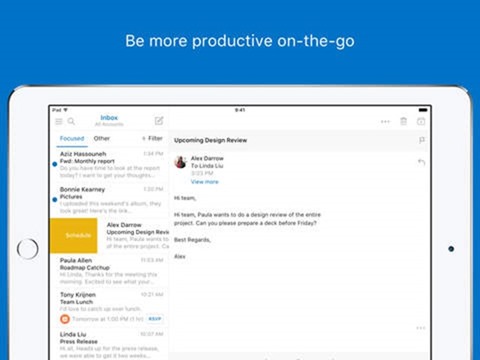Mailbox was one of the popular email clients for iOS, Mac, and Android. Dropbox had acquired the app some time back, but now they have finally shut it down and the app is no longer available for download or can be installed. If you have been using Mailbox you might be already knowing some of the cool features available on the app and also the simple and easy to use interface.
If you are looking for a new email client on iOS to replace Mailbox, here are some worthy alternatives available.
1. Spark:
Spark is one of the most popular email clients for iOS . Spark is much more than a mailbox and it’s a smart, unified inbox which collects all of your emails and automatically categorizes them for easy processing.
Spark can connect to your Gmail, Exchange, Yahoo, iCloud, Outlook or any other IMAP email server. Spark gets out of the way and lets you focus on getting your inbox cleared for the day ahead. It is available for iPhone and iPad.
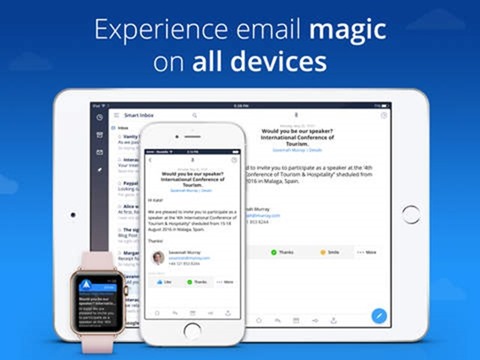
2. Mail Pilot:
Mail Pilot simplifies email with a task-oriented approach so you can get your email done and get on with your day. It is one of the most intuitive and powerful ways to manage your email. It comes with a clean interface and is also loaded with features. You can add Google, iCloud, Yahoo!, Outlook.com, AOL, and other standard IMAP accounts. Mail Pilot remains securely synchronized with your email servers and other clients.
Mail Pilot is not compatible with POP accounts or Exchange accounts that don’t have IMAP enabled.

3. Boxer:
Boxer is the fastest, most innovative email, calendar, and contacts app available for iPhone. It comes with support for Gmail, Outlook, Exchange (2007 and up), Yahoo, Hotmail, iCloud, & IMAP accounts. With Boxer, you can easily archive with a swipe, send instant auto responses, add emails to a to-do list, and ‘like’ incoming messages so people know you saw it without requiring an actual response.
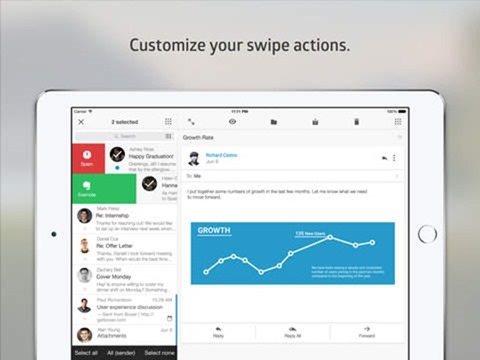
4. Timyo:
Timyo is yet another email client available for iOS. But unlike other apps, Timyo only supports Gmail accounts and you cannot add any IMAP account. The app comes with a created Agenda View to let you know at a glance which emails are important and when you need to deal with them.
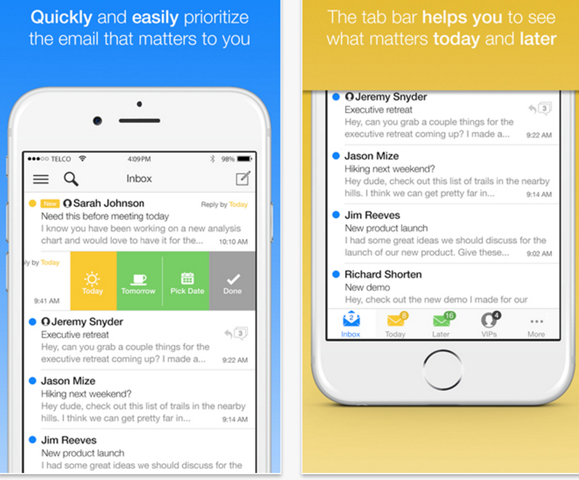
5. Microsoft Outlook:
Although the name suggests Outlook, the app supports Gmail, Yahoo Mail, IMAP, and even iCloud accounts. It also comes with deep integration into the contacts and calendar. See what matters most first with the Focused inbox that keeps the important messages on top. Switch between your emails and calendar to schedule your next meeting or share your availability with just a few taps.
It is one of the highly rated email apps available for iOS.