Microsoft had collaborated with Dropbox back in 2014 to bring a better Dropbox experience to Windows Platform and there was also a Windows 8.1 Dropbox app released. Now the company has officially released the Windows 10 Dropbox app. With the new app built on the Universal Windows Platform (coming to Windows 10 Mobile soon), users will be able to take advantage of the convenience of Dropbox with great Windows 10 features such as Windows Hello, Live Tiles and Notifications.
Although the Dropbox app for Windows 8.1 will work with Windows 10, the app has more features and better integration into the platform.
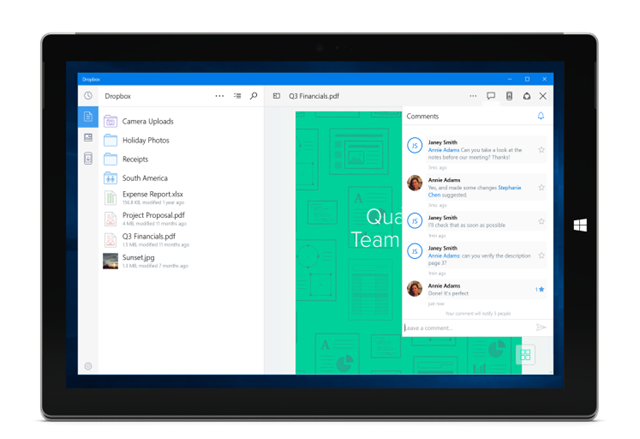
Here are the new features in the app:
- Updated for Windows 10: Performance improvements and faster launching for our Universal Windows Platform app.
- Enable Windows Hello: Add an extra layer of protection with Windows Hello, which uses either your face, fingerprint, or iris instead of your password to unlock your Dropbox.
- Quick Access to Recent Files: Using Jump List, all you have to do is right-click on the Dropbox app icon in your taskbar.
- Interactive Device Notifications: Accept a shared folder invitation without opening the app with Notifications.
- Quick Search: You don’t need to click on the search icon; just type what you want to search.
- Drag and Drop: To move or copy a file into Dropbox, just drag and drop it from Windows File Explorer. Within the app, you can also move or copy files into other folders by dragging and dropping them between folders (hold Ctrl to copy).
- Commenting: Add comments directly on your files, and bring others into the discussion with @mentions.
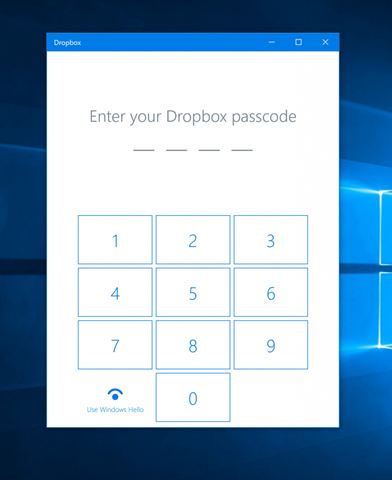
While the desktop Dropbox app for Windows will still exist, the new Universal app will be more useful for tablet users with Windows 10 Mobile app slated to release soon as per the company.








drop box has always been good to have files across my devices.s. thank god it is now in for win 10