Few days back Xiaomi had showcased the global launch of MIUI 7, the latest version of their ROM in New Delhi. There are quite a lot of new features in MIUI 7 and we had detailed the new features of the new version of MIUI. The company mentioned that the beta version of the new ROM will be released for all devices on Monday.
Now the latest version of MIUI 7 is out for devices and you can now install the latest version.

Here is the video of upgrade process.
Here is how to upgrade to MIUI 7
1. First step is to backup your devices for all the personal files. Although the upgrade will NOT wipe your storage, it is always safe to do a backup of your files. You can connect your phone to PC and then take a backup.
2. Once you have done the backup, you need to download the MIUI 7 ROM from here. (update: download links below). Select the Mi phone and you will see the developer build for this phone which is version 7 of MIUI. MIUI 7 is available for all Xiaomi devices including MI Note, Mi4, Mi4i, Mi3, Redmi Note, Redmi 2.
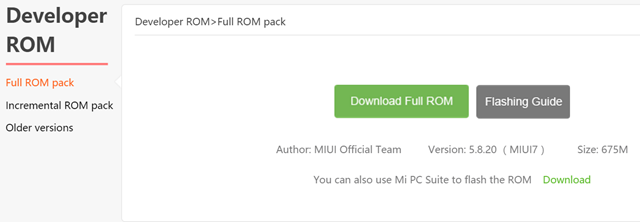
3. Now copy the downloaded ROM to the internal storage of your device. Open the Updater app on your device. Click on the three dots at the top right corner of the updater app and click “Choose Update Package”
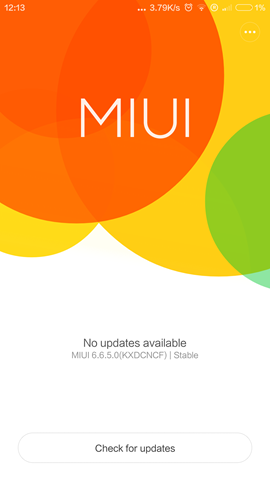
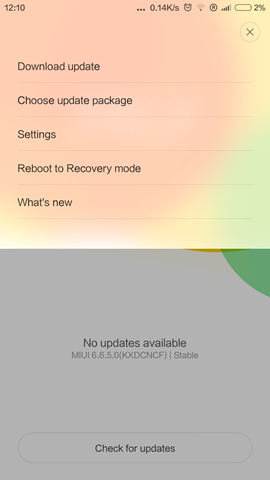
4. Now browse for the ROM which you have copied to the phone. Now confirm you want to upgrade. After choosing the right ROM file, your device will begin upgrading. Your device should automatically boot to the new version when the update is completed.
Now your phone will have MIUI 7 installed.
Download Links:
Mi3- http://bigota.d.miui.com/5.8.22/miui_MI3WMI4WGlobal_5.8.22_f7b3c74238_4.4.zip
Mi4i- http://bigota.d.miui.com/5.8.22/miui_MI4iGlobal_5.8.22_82e7a89700_5.0.zip
Mi4– http://bigota.d.miui.com/5.8.22/miui_MI3WMI4WGlobal_5.8.22_f7b3c74238_4.4.zip
Redmi 1S- http://bigota.d.miui.com/5.8.22/miui_HM1SWCGlobal_5.8.22_68a70cba0f_4.4.zip
Redmi 2- http://bigota.d.miui.com/5.8.22/miui_HM2XWCGlobal_5.8.22_c1f3e5fe71_4.4.zip
Redmi Note 4G- http://bigota.d.miui.com/5.8.22/miui_HMNoteLTEGlobal_5.8.22_acefdc2fc7_4.4.zip
Redmi Note 3G- http://bigota.d.miui.com/5.8.22/miui_HMNoteWGlobal_5.8.22_bcb694c042_4.4.zip

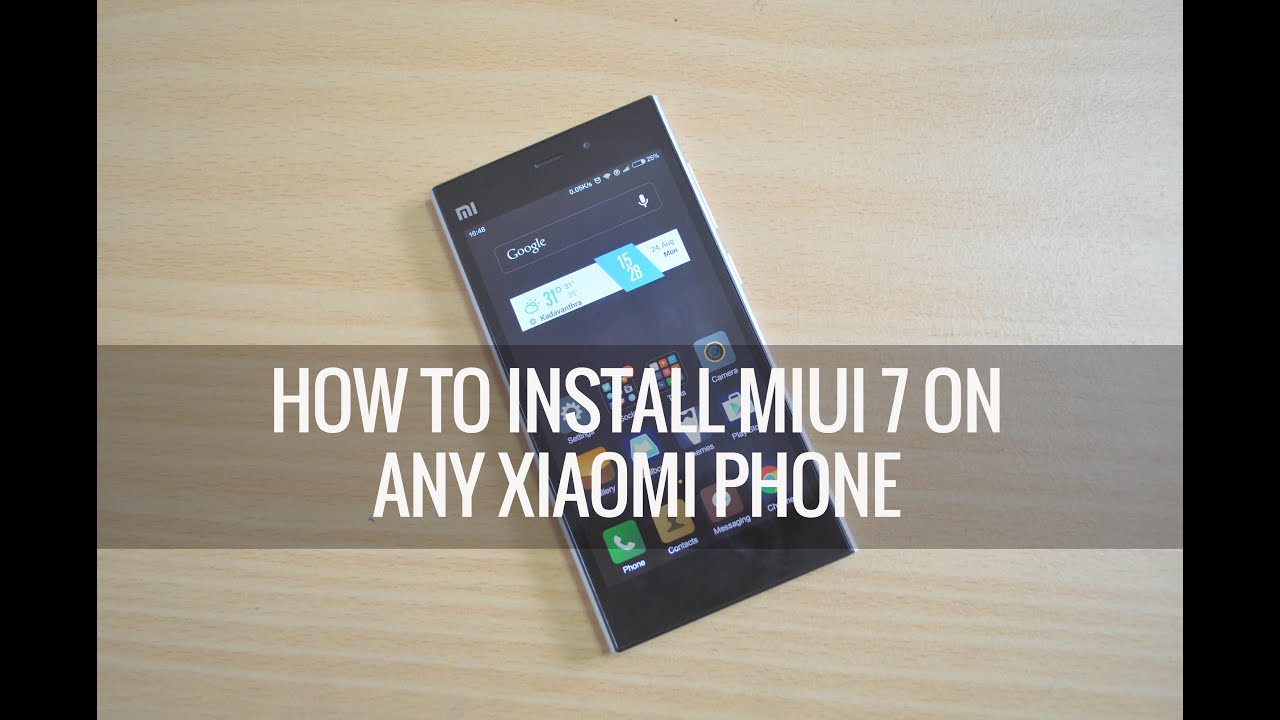







Hi, Nirmal,
I am trying to download the patch for Note 4G Global edition but it is downloading only 5% or some time 10% and after that error comes. please share the link of any ftp link from where i can download this update because form MiUI site it is not completing.
Thanks