Last month Microsoft had announced Office for Windows 10 along with Office 2016 which will be available later this year. Office for Windows 10 offers touch-optimized versions of Word, Excel, PowerPoint, OneNote and Outlook that work great on small screen devices like your phone and tablet. These new Office apps will come pre-installed for free on phones and small tablets running Windows 10, and for other devices. they will be available to download from the Windows Store.
The company has now released three apps in the Office for Windows 10, the Word, Excel and PowerPoint and they are available in the Windows store.
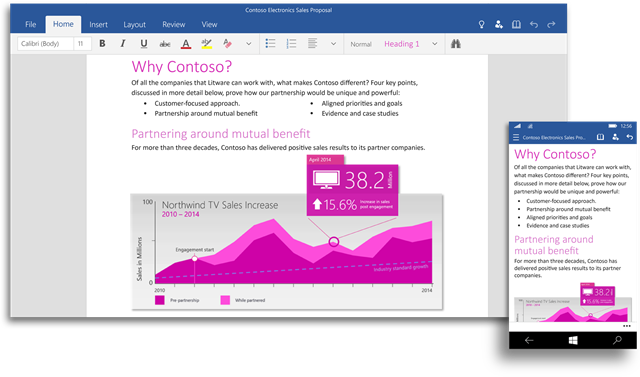
The three apps are available for Windows 10 Technical preview and in case you are not using the TP, you can download it from here. As of now, you will be able to use most of the features available in Word, Excel and PowerPoint, but once the Windows 10 is out of preview, some of the Office features will be available only for Office 365 customers.
You can install them on PCs, laptops and tablets running the Windows 10 Technical Preview. These “universal” Office apps are optimized for touch and mobile use and are a great way to take your work on the go, no keyboard or mouse required.
More details on Office 2016 available here.
Download Links:







