Weather is one important aspect of our life and many countries have weather conditions which are totally unpredictable. Most of us use our smartphones to check the weather and get quick update. If you are a frequent traveller, then you need to keep updated with the latest weather details of the city you are travelling to. Weather apps on your phone will be the best way to keep you updated on the weather.
The default weather app on iPhone is just average, but there are many better alternatives available with tons of features. But now what if you are looking for a simple app which provides you with minimal information with a simple interface.
Presenting the 8 best minimalist weather apps for your iPhone (some of the apps are even compatible with iPad).
Related Reading: 7 Best Free Weather Apps for Android
1. Haze:
Haze is an extremely popular minimalist weather app for iOS. Haze is build around the idea of giving you a radiantly crafted forecast at a glance. Swipe through temperature, sunshine hours and rain chance or dive even deeper and get detailed information about the weather. Swipe down to get a 5 day forecasts and unlock multiple colorful themes to personalize the look. Haze is priced at $2.99.


2. Solar:
Solar is an exquisitely designed weather app for your iPhone. It features a 24 hours scrolling feature. U.S. current conditions data comes from over 42,000 weather stations across the country and international current conditions are collected directly from more than 29,000 weather stations located in countries around the globe.
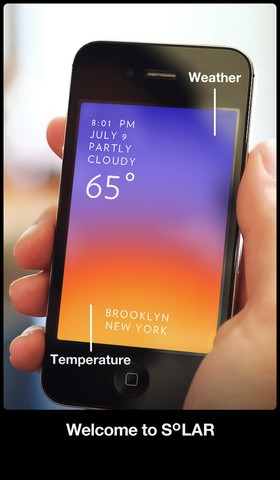

3. Sky:
Sky is yet another minimal, simple, clean weather app. It comes with dynamic colored background based on temperature of the city you are looking for. The bluer, the colder. The redder, the hotter. This gives you a feel for the temperature before you read it. Sky is available for both iPhone and iPad.


4. Sun for iOS:
Unlike other apps, Sun is not an App Store app, but a free web application for iOS Safari. It works in both portrait and landscape on both iPhone/iPod touch and the iPad. If you want to try Sun, then navigate to this page via mobile Safari. Once there, tap the share button at the bottom of the screen, and select Add to Home Screen. This will create a bookmark to the web app.


5. Weather Neue
Weather Neue is a minimalistic weather app that shows you what you need to know. You can tap on the city name to launch settings. The app supports multiple themes and an option to change between Celsius and Fahrenheit. Shake the device to update weather manually.

6. Blue:
Blue provides 36-hour weather forecasts relevant to your location in a fast and fun interface. Swipe up to see each hour represented in a beautiful gradient visual. Unique hourly colors are generated based on the temperature, humidity, and sunrise/sunset times for your current location. Temperatures are shown in either Fahrenheit or Celsius.
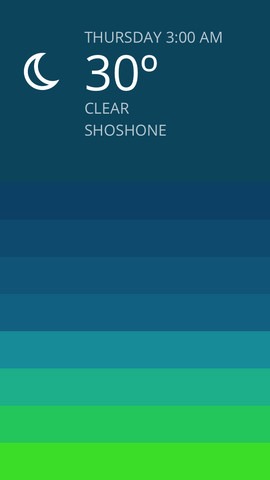
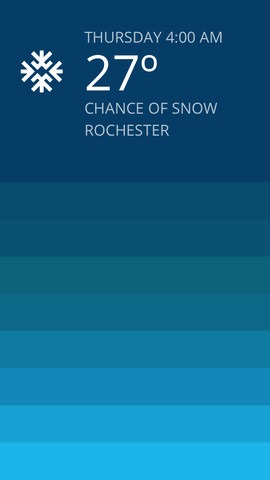
7. Weatherman:
Weatherman is yet another minimalist weather app which allows you to view your weekly local weather forecast and enjoy a beautifully crafted user experience. You can get a comprehensive weather information for the day. With the high and low temperatures for the day and wind speed and direction.


8. Conditions:
Conditions for iOS makes checking the weather on the go simple, fun and beautiful. Conditions only shows you the most important information about what it’s like outside right now, wherever you are, anywhere in the world. It displays a simple, 5 day forecast indicating what it’s going to be like outside each day, including the temperature.


Which is your favoite weather app? Share it in comments.






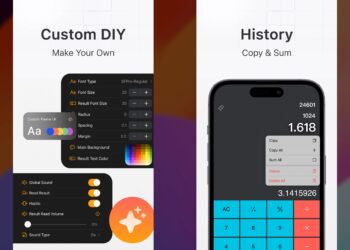

Nice looking list!
We developed Weather Pod (for iPhone) not only to be visually stunning, but also to be packed with many advanced weather features. Weather Pod can be found here: https://itunes.apple.com/us/app/weather-pod/id640044820?mt=8