Whenever we sign up with any hosting services, we actually don’t know the physical location of our server. Here is a simple online tool to find out the physical location of any server based on URL or IP address. This service is provided by 81Solutions. All you need is to enter the URL or IP for your website. The server location is displayed on Google Maps.
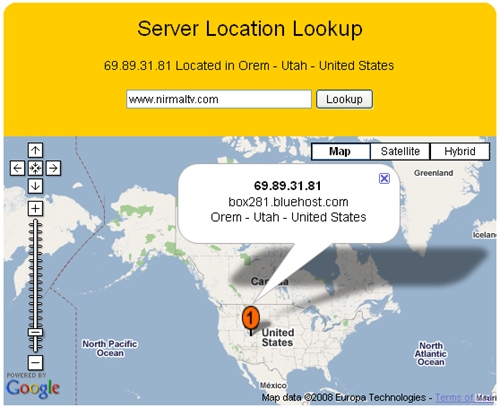
Since the display is on Google maps, you can even zoom to find the exact location (the street) inside the country.
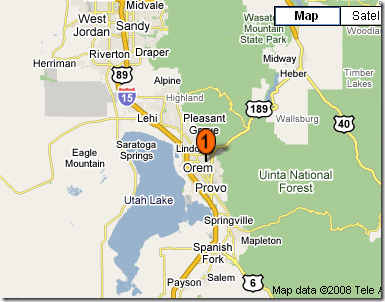
You can also use it to find the location of any IP address. This is a pretty useful tool for finding out server or IP addresses.








Impressive service from 81solutions. Next time it would be useful to track the spammers who spam my blog.
I think it will be possible for them to pinpoint at such street level granularity only for U.S based ip addresses..
Thats a nice tool Nirmal, Thanks for sharing. 😉 I always wanted something like this to check where the servers are located.
@Shivaranjan,
Very true, I too checked the location of few spammers.
@techbliss,
Its not only US, I was able to get street level details in New Delhi as well.
@Mobile J Games,
welcome, glad that you liked it.
A similar feature is provided by a FF addon named Flagfox. This small addon display a flag depicting the location of the current server. When clicked, Geotool opens up and gives even more details of the server and its geography. Try it.
Thanks DWiner for the heads-up about Flagfox.
81Solutions is doing a great job though by integrating the result into the map directly.
you might be interested in this
http://www.techtola.com/2007/06/how-to-trace-anyone-anonymous-users-on.html
to trace any anonymous user on the internet.
Thank you very much for dropping on my blog.
Congrats I saw ur post on Lifehacker !
Pls help to find this server location
Personally i use http://www.ipaddressgeolocation.com . They provide location via Google Maps, which is more informative.