Whenever you encounter network related problems on your Windows 7, you can always use the Network troubleshooter available in Windows 7 to find and fix issues preventing you from connecting to network. There might be many reasons which might prevent proper network connectivity like IP conflict etc. Network Troubleshooter allows you to identify and fix problems related to your network connection.

To open Network diagnostics, type network troubleshooter in the Windows 7 start menu search and click enter. This will open up the Windows 7 Network Diagnostic tool and it will start scanning your machine for issues related to network connections.
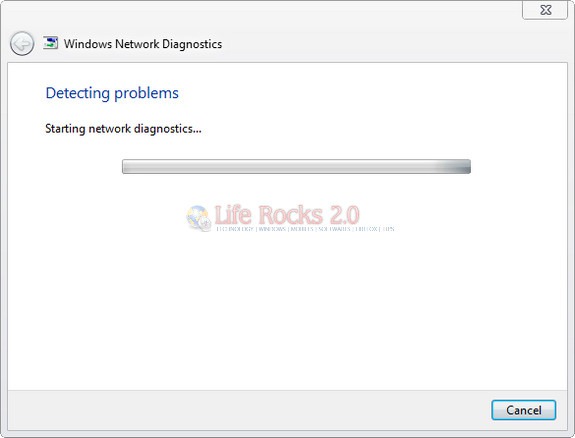
The scanning will take some time and if it finds any issues, it tries to automatically fix them without user having to intervene.
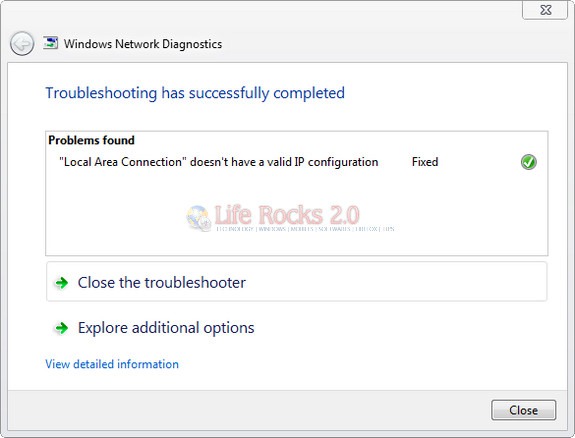
When you run the Network troubleshooter, any problem found, along with any solution, is displayed in the Network troubleshooter dialog box. If more detailed or technical information about the problem and potential solutions is available, it’s saved in one or more event logs. Network administrators and technical support personnel can use the information in the event logs to analyze connectivity problems or help implement the solutions.
Related Windows 7 News: Fix Slow Startup Issue on Windows 7







