If you’ve been exploring ways to disable Glance on Samsung or MI devices, or contemplating how to remove Glance altogether, let me share why Glance is, in fact, an excellent feature!
Recently, I had the privilege of visiting Glance’s office in Bangalore and meeting its leadership. Through this experience, I came to appreciate how Glance offers a world of convenience and personalization. Available on the majority of leading Android smartphones in India, Glance seamlessly brings personalized and premium content to the Smart Lock Screens, thanks to the magic of artificial intelligence (AI) and strategic collaborations with renowned publishers. There is no need to look for engaging experiences and content anymore or search or download any app. A simple press of the power button on your smartphone will treat you to fresh experience and content directly on your Smart Lock Screen via Glance.
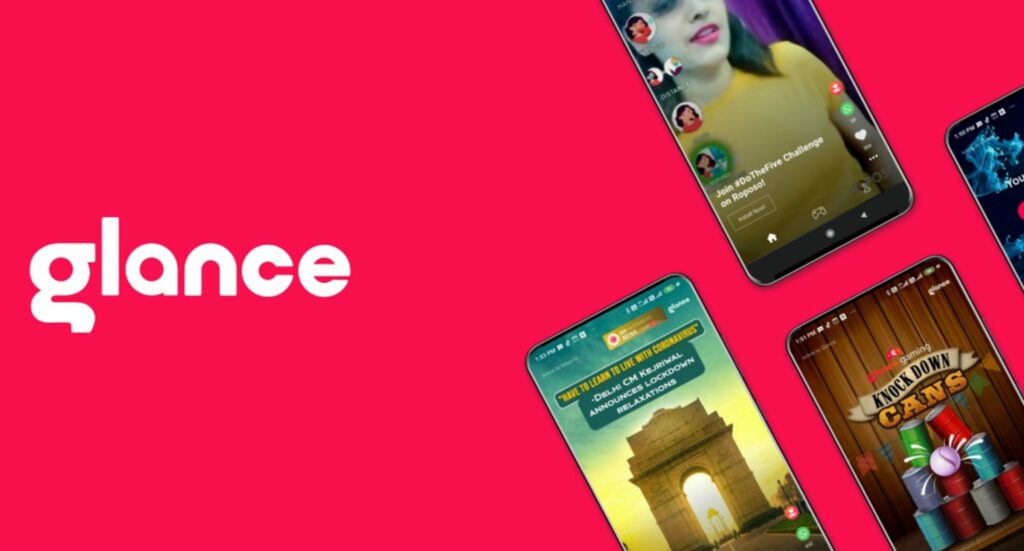
So, dive into Glance – it’s more than just a Smart Lock Screen; it’s your window into the world of entertainment! Here’s everything that Glance Smart Lock Screen currently offers:
- Personalized Content – Every time you power up your device, you will enter a customized world of what you want to see. You can browse from over 15 categories such as entertainment, fashion & lifestyle, music, sports, business, cars & bikes, comedy, food & health, talent, science & technology, and more, based on what your preferences are. In India, Glance offers content in 7 languages – English, Hindi, Tamil, Telugu, Bengali, Marathi and Kannada
- News – On Novo, you can get the latest news from across India and the world, personalized to your interests
- LIVE – On Roposo, Glance’s trend-first platform for LIVE experiences and shopping, you can watch various creator-led, interactive, LIVE content across formats including vox pop, chat shows, live challenges, individual creator shows, multicasts, and game shows on entertainment, fashion, lifestyle, food & cooking, fitness, sports, comedy, dating & romance, art & décor, personal finance and more. With more than 500+ content creators and live streamers on Roposo, the content is always fresh, exciting, and on point with what’s trending. In fact, for Bigg Boss there will be daily shows to keep you informed and decode the contestants’ gameplay and strategy and what’s going on inside the house.
- Shopping – You don’t have to spend hours choosing the right shopping app anymore. Why? Because Roposo, on Glance Smart Lock Screen brings a unique e-commerce solution, just for you! On Roposo now you can shop for the trendiest fashion sourced locally and globally, all on your Smart Lock Screen. The products range from stylish apparel, home decor, quirky products, and electronics to choose from. Roposo does more than 1.3 lakh orders every day, and the numbers are steadily rising!
- Games – Glance’s Nostra has a huge library of 500 games across 15+ categories such as strategy, quizzes, and more on the lock screen. You don’t need to install these games and can play as many games as you want without unlocking your phone! With 82 million monthly active users, Nostra has become one of the most popular gaming platforms on the lock screen.
- Live Streaming – Nostra has more than 100+ creators streaming daily, making it the hottest live-streaming destination in India. You can experience Hyperlive game streams with some never-before interactive features.
In conclusion, if you’ve ever considered disabling Glance on your device, think again, for Glance is more than just a Smart Lock Screen—it’s your gateway to a world of entertainment and convenience. More than 200 million Indians are already on Glance. Go, enable Glance Smart Lock Screen now!







