Christmas is just a month away and so is the winter. It’s once again the time for holidays and fun. One of the ways to celebrate Christmas is to decorate your home and your office. If you are looking to customize your Windows 11 desktop or laptop with themes and wallpapers to celebrate the season, then here are some options for you. Windows 11 Christmas themes allow you to decorate your desktop with wallpapers and custom sounds to celebrate the festival. Here is a list of 7 Christmas themes to spice up your Windows 11 desktop. Some themes are also compatible with previous versions of Windows as well.
Related Reading: How to Create Windows 11 Themes
1. Christmas Theme For Windows 11:
This Christmas theme specifically made for Windows 11 comes with a host of icon packs, wallpapers, and skins to customize your look and feel of the desktop and get into the festive mood. You can download the theme from here.

2. Snowy Night theme:
The Snowy Night theme has beautiful images that capture the many ways that snow can transform a landscape, from the hushed grandeur of the forest to the beckoning warmth of a cozy cottage and the magic of snow-covered city streets. The theme comes with 13 high-resolution wallpapers and you can download it from here.

3. Holiday Lights theme:
You can brighten your desktop with sparkling images of holiday celebrations and winter wonder in this free Windows theme which includes 17 wallpapers for the holidays. You can download the theme from here.

4. Christmas Tree Theme:
This theme focuses primarily on desktop wallpapers with Christmas trees. It has some beautiful images of the Christmas tree and you can download it from here.

5. Christmas Theme:
Yet another beautiful Christmas theme and it comes with 12 Images, modified cursors & custom desktop icons spicing up your desktop for Christmas. You can download it from here.

6. Christmas Skin Pack:
This is yet another full-fledged theme pack for Windows 11. This theme comes with custom icons and a red and green look for Windows Explorer and other apps. You also get custom cursors and wallpapers with this theme. You can download it from here.
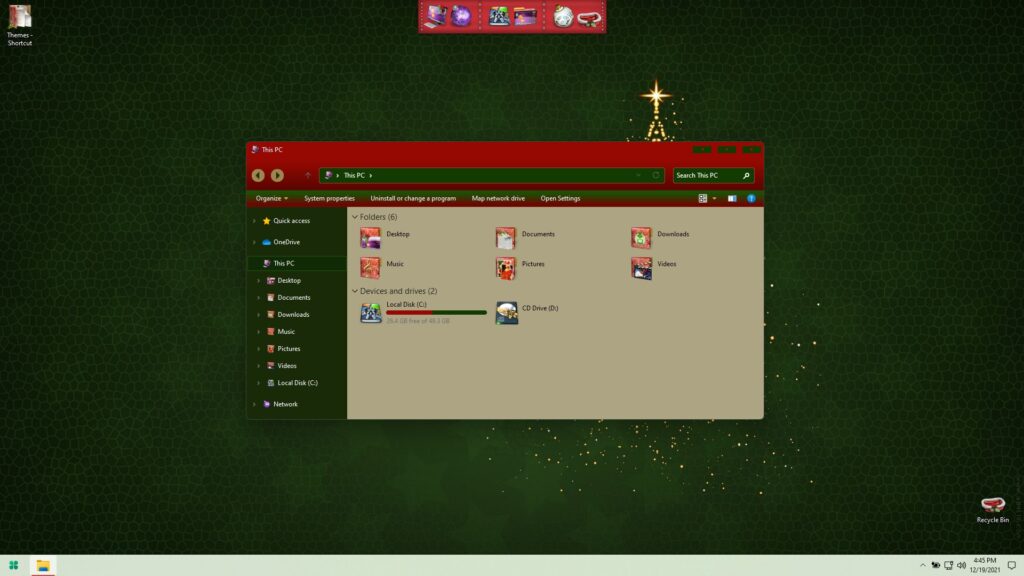
7. Santa Claus Theme:
Santa is a mythical and imaginary figure who is believed to bring gifts to those homes for children. He is supposed to come on Christmas Eve or on the Day of Christmas in his typical red attire with a coned hat and snow-white beard. You can download this beautiful theme from here.

8. Christmas Tree Theme:
This is yet another Christmas theme with beautiful wallpapers to decorate your desktop. You can download it from here.







