Are you a person who watches a lot of videos on your iPhone and wished you could download these videos on your iPhone? There are many video services including the now-popular Instagram Reels. So when watching a new reel if you ever wished to download the reel, here is a simple solution to this problem. If you are using an iPhone, this useful shortcut will allow users to download videos with audio from popular sites like Snapchat stories, Instagram stories & Twitter Fleets, or stories.
Related Reading: How to View Wi-Fi Password on iPhone and iPad?

How to Download any Video on iPhone:
Step 1: Open this website on your browser on your iPhone or iPad.
Step 2: You will be able to see a link Get Shortcut, click on this button.
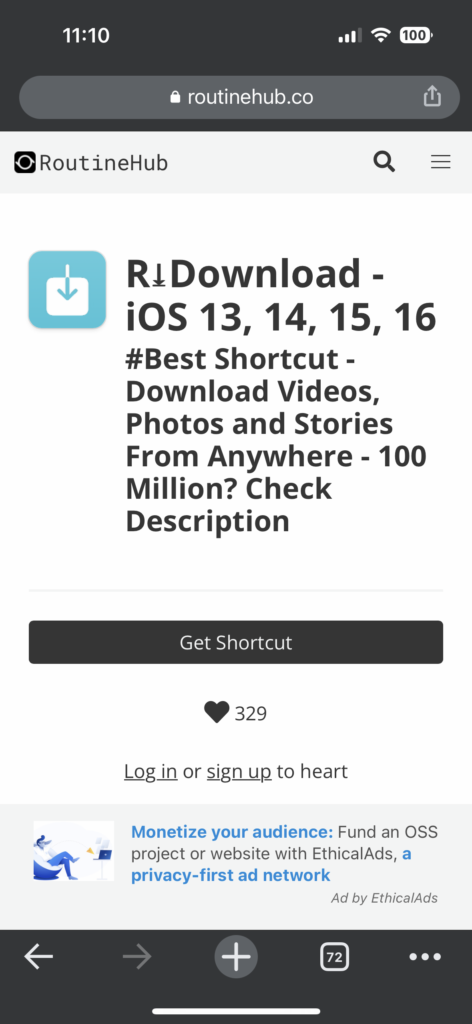
Step 3: This will prompt the phone to confirm if you want to add this shortcut. Here you need to approve and add this to your shortcuts.
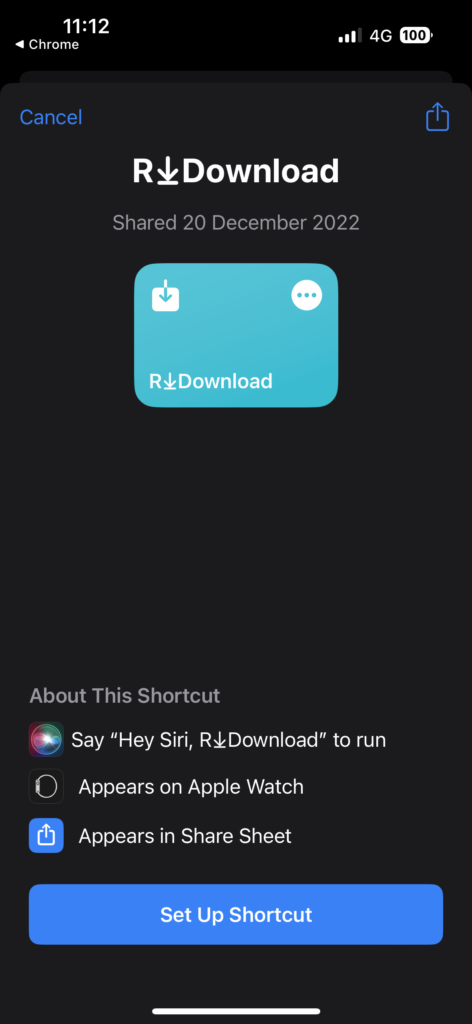
Step 4: Now if you open your shortcuts on your iPhone, you will be able to see the R download listed in the shortcuts.
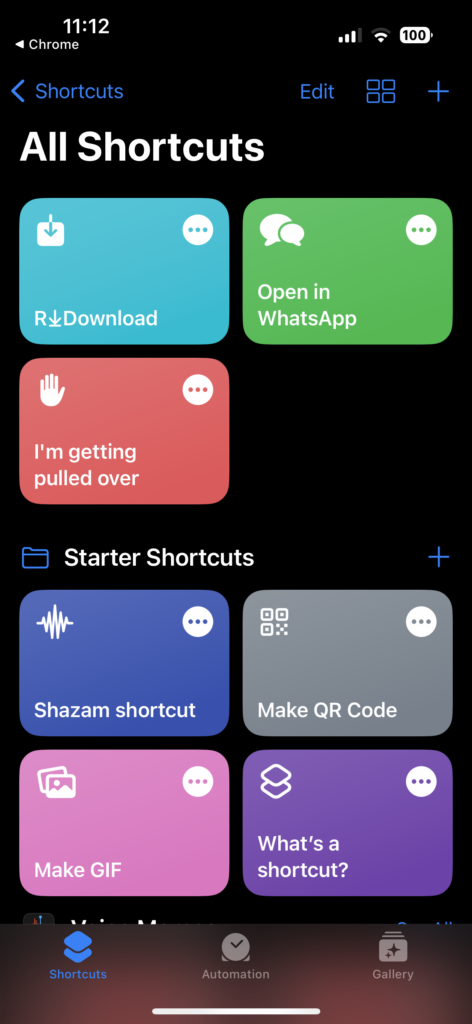
Step 5: Now if you want to download any particular video on Instagram, Snapchat, or any other website, you need to open the app on your iPhone and navigate to the video.
Step 6: Click on the share option of the video and at the bottom of the share window, you will be able to see the R Download link, click on this.
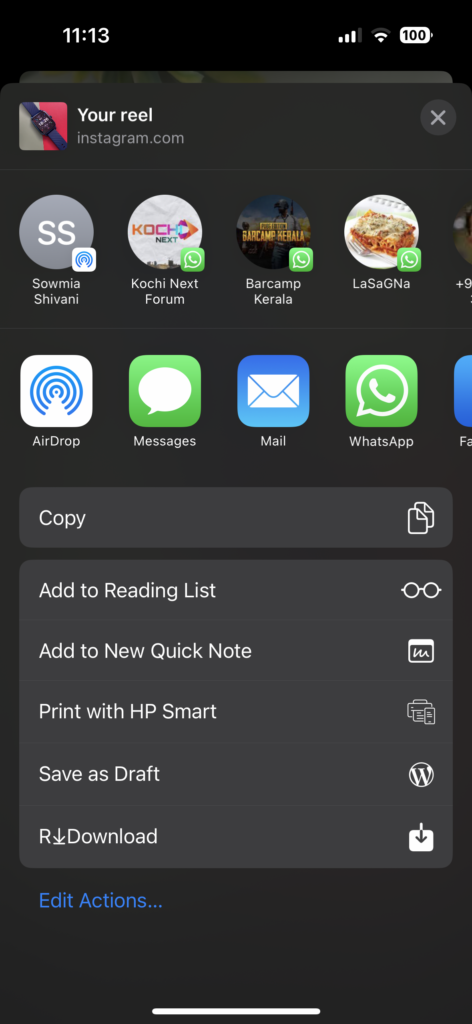
Step 7: This will ask for permission to access the actual website that downloads your videos and finally permission to save the video into your photos app.
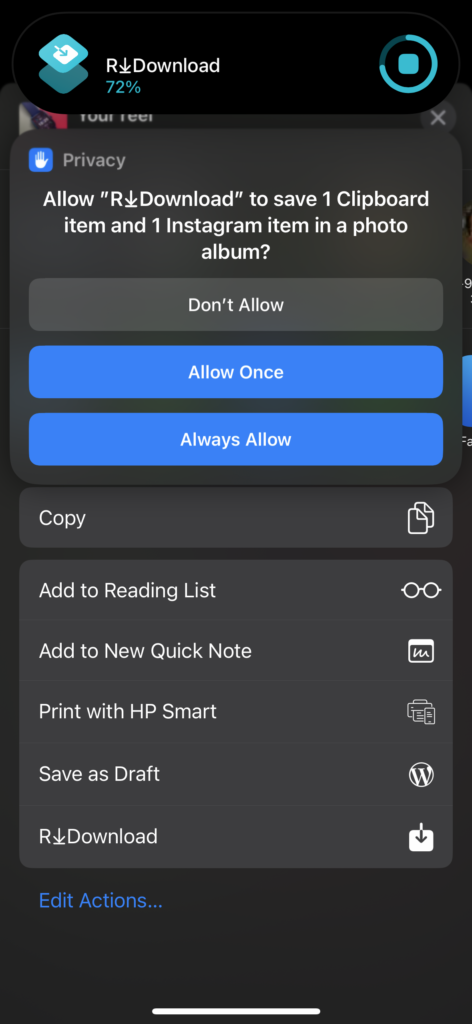
Step 8: Once this process is completed, you will be able to see the video or reel saved in your photos or gallery app. The video will have the actual quality along with the audio which you saw on the app.
This shortcut is an extremely useful one to download videos on your iPhone from any website or app and it works pretty well.






Thanks for the very useful video download tips.
The guidance method is very effective. I have downloaded it
Thanks for sharing this! I’ve been looking for ways to download videos on my iPhone for ages. The shortcut method seems much simpler than the apps I’ve tried before.