Ever since the pandemic has started, one of the issues faced by iPhone users is that unlocking the iPhones with Face ID has become an issue. Since iPhones do not have a Touch ID, Face ID is the only way to unlock the device. And with masks on the face, Face ID was not able to recognize the face. But now Apple is addressing the issue with the option to add a Face ID with masks to iOS. The latest version of iOS will feature this option. So let us see how to unlock iPhone with mask.
Note: This feature is currently in beta version and will be rolled up in the coming update. This is supported only on iPhone 12 and above devices.

How to Unlock iPhone with Mask:
Step 1: Open the Settings App on your iPhone.
Step 2: Tap on the Face ID & Passcode option.
Step 3: You will be asked to enter your Passcode
Step 4: Enable the toggle for ‘Use Face ID With a Mask’
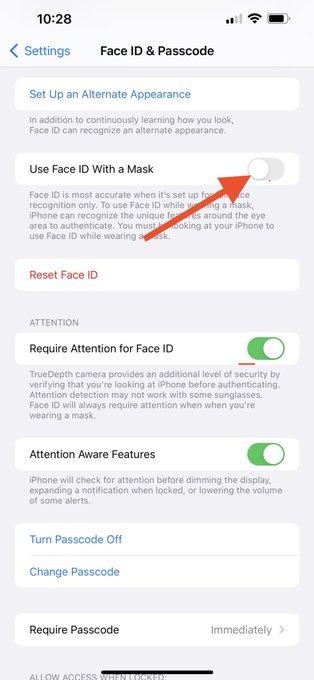
Step 5: Now wear a mask and record a new Face ID.
Once you have registered your Face ID with masks, you will be able to unlock it even if you are wearing a mask. This feature is available on the latest iOS 15.4.1.







