Recently we covered a web app that allows users to remove the background from images easily by uploading it to the service. Here is another service from Wondershare, called PixCut which allows users to remove image background easily with AI techniques. The good thing about this service is that you do not have to outline the background, it does it with the AI method. The automatic removal of the background does not take more than a few seconds to complete.
So in order to remove the background, open the website PixCut and then click on the upload button. You will need to select the image from which you want to remove the background. We tried a pretty complex background image and uploaded it to the service.
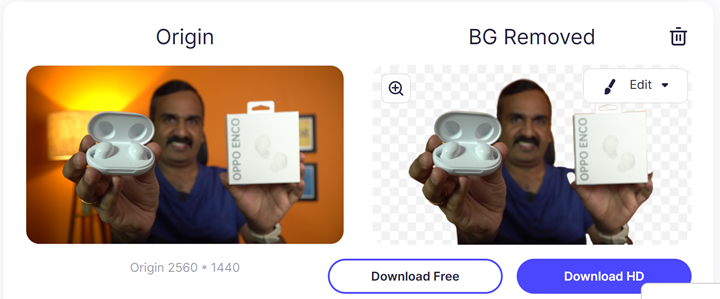
As you can see from the background removed image, the AI algorithm works really well and is able to detect the subject and background pretty well and it can remove the entire background of the image. The service is completely free but with the free account, you can download the images only in SD format. The HD format is limited to paid accounts. Also, you need to download the converted image in 1 hour as they are automatically deleted from the server after the time.
The service also comes with an Android app which you can download from the Play store. So if you are using an Android phone, then this is one of the really good options to try on your phone.
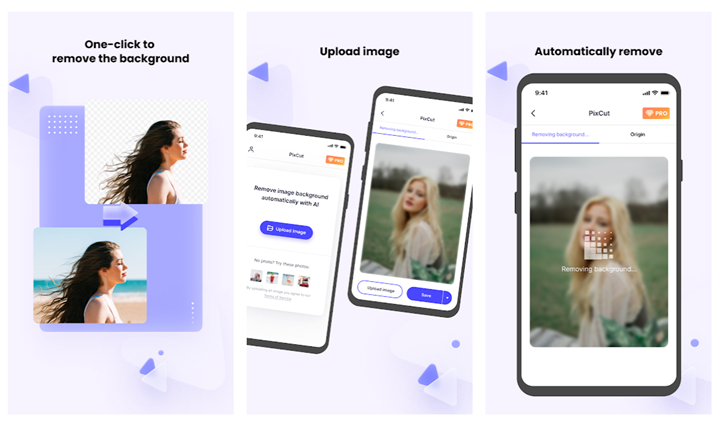
You can download the Android app from here. The free account with PixCut is definitely a good option for people who want a cost-effective solution to remove background as it works perfectly well and you get an SD quality image as well. PixCut will help you to make the image background transparent automatically with a simple one-click and worth a try.







