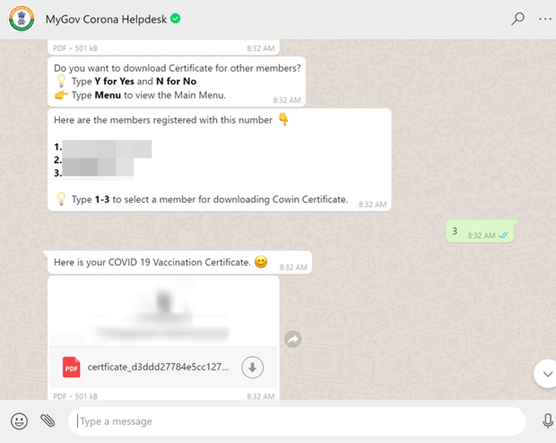We all know that the Covid-19 pandemic has gripped the world and the entire mankind is going through tough times. Covid-19 vaccines are out and they are the ones that can prevent us from getting Covid-19 and also preventing any major consequences. Now, if you have already been vaccinated, in many places it is mandatory to carry a Covid-19 vaccination certificate. The government of India has a service wherein you can get your Covid-19 vaccination certificate on WhatsApp, here is how to get it.
Get Covid-19 Vaccination Certificate on WhatsApp:
MyGov Corona Helpdesk is a service by the Govt of India and powered by MeitY and MoHFW through Haptik. You can download your vaccination certificate on WhatsApp.
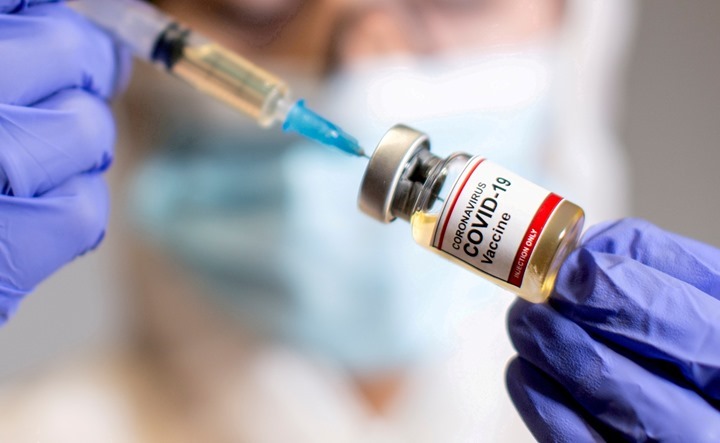
Step 1: Save the number +91 9013151515 on your phone.
Step 2: Open WhatsApp and select this number and type download certificate and send it to this number.
Step 3: The service will send an OTP for confirmation to the registered mobile number (the number registered for vaccination).
Step 4: Enter the OTP in the WhatsApp chat within 30 seconds.
Step 5: If multiple people have registered using that number, you will be asked to select the person for whom you want to download the certificate.
Step 6: Once you enter the details, you will get the PDF file with your vaccination details.