Once you have installed Windows on your PC, the device needs activation. Only activated Windows 10 will have all the features of the OS. But while activating there can be different types of errors. One such error is the activation error 0xc03f6506 can come for few users who are trying to upgrade to Windows 10 Pro from home or other editions. The error message you get in such a condition is, The last product key you entered can’t be used on this copy of Windows (0xc03f6506). So how to fix this activation error, let’s find out.
There are multiple ways you can fix this error in Windows 10 while activating the OS.

How to Fix Windows Activation Error 0xc03f6506
There are different methods you can try to fix Windows activation error 0xc03f6506. One of them is to activate via command prompt, let’s see how it works.
Activate Windows 10 via the Command Prompt:
Step 1: In order to activate via command prompt, you will need a bootable Windows 10 installation CD. It can be a pen drive as well.
Step 2: Open the command prompt in the administrator prompt. To do this type cmd in the start menu and from the result, right-click on the command prompt in the search result and select Open as Administrator.
Step 3: This will open the command prompt in administrator mode.
Step 4: Now insert the bootable media for Windows 10.
Step 5: Now you need to type this in the command prompt setup.exe /auto upgrade /pkey xxxxx-xxxxx-xxxxx-xxxxx-xxxxx. Here xxxxx-xxxxx-xxxxx-xxxxx-xxxxx is the actual product key which you need to enter properly.
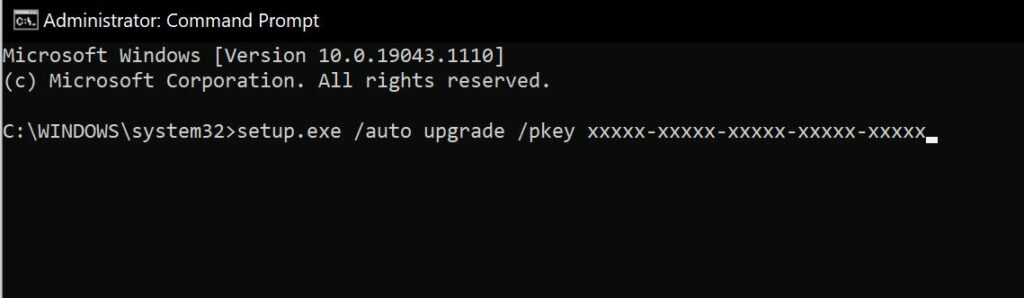
Now Windows will activate your copy.
Disable Network Connection:
If you are not able to find a solution to this issue, you can try this method of disabling the network connection.
Step 1: Open the run command in Windows (Win key + R)
Step 2: Type ncpa.cpl in the run command and press enter button.
Step 3: This will open the Network connection in your Windows.
Step 4: In the next step, right-click your net connection there and select Disable.
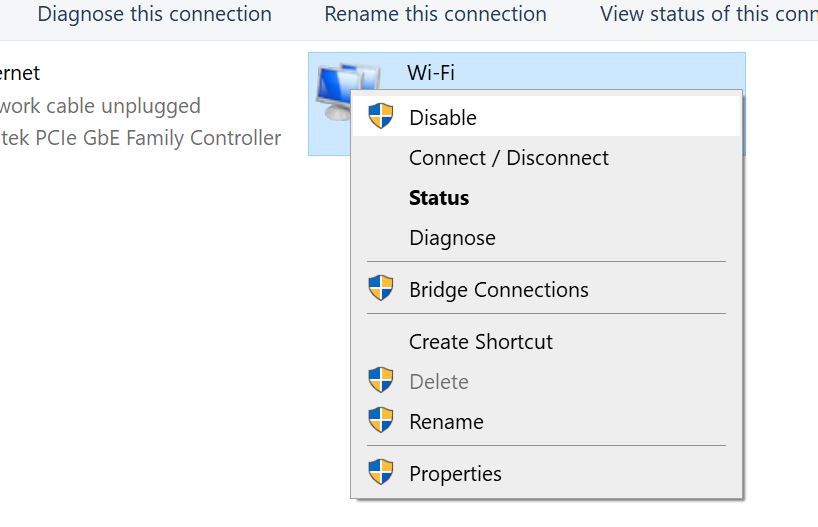
Step 5: Now try activating your PC using the Windows key. Once activation is done, make sure you enable the network connection once again.





