While most of the developers use desktop or installed full-fledged code editors, there might be situations where you might require a simple online editor. An online code editor resides on a remote server and users can access it via browsers. Most of the online code editors have basic features more similar to text editors while others are like complete IDEs. Let us see some of the best online code editors which are free and easy to use.
While online code editors have good set of features which does not need any investment or installation, they won’t be replacement for traditional code editors which offer better functionality. Here is the list of some of the online code editors worth trying.
7 Best Online Code Editors for Developers:
1. PlayCode:
PlayCode is simple and easy to use online code editor which comes with a good user friendly interface. It is one of the fastest and simplest javascript playground with real-time result view and console. There is support for JSX, Typescript, TSX, CoffeeScript, Pug, Less, Sass, SCSS, Stylus. They have a free plan with limitations but you can still try it for starter and then move to paid plans if it works for you.
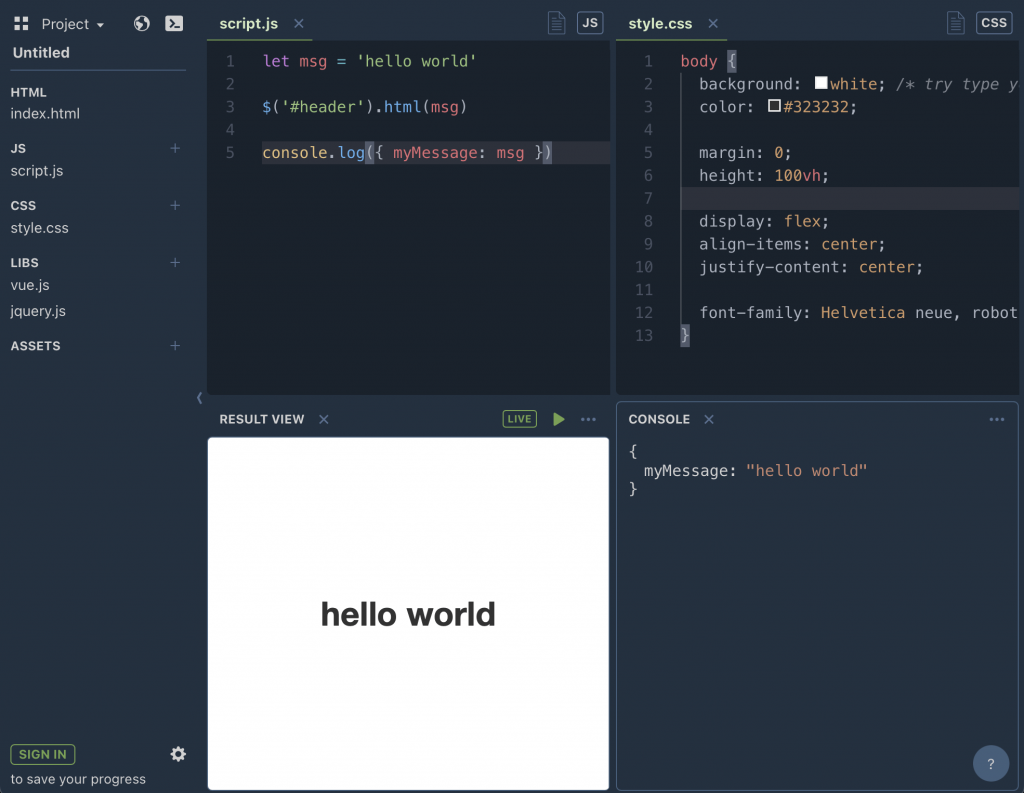
2. Jsfiddle
JsFiddle is another good online solution for editing code. It is mainly for JavaScript coders and not a completely full fledged editor. But you can do some basic editing or play around with your code before deploying.
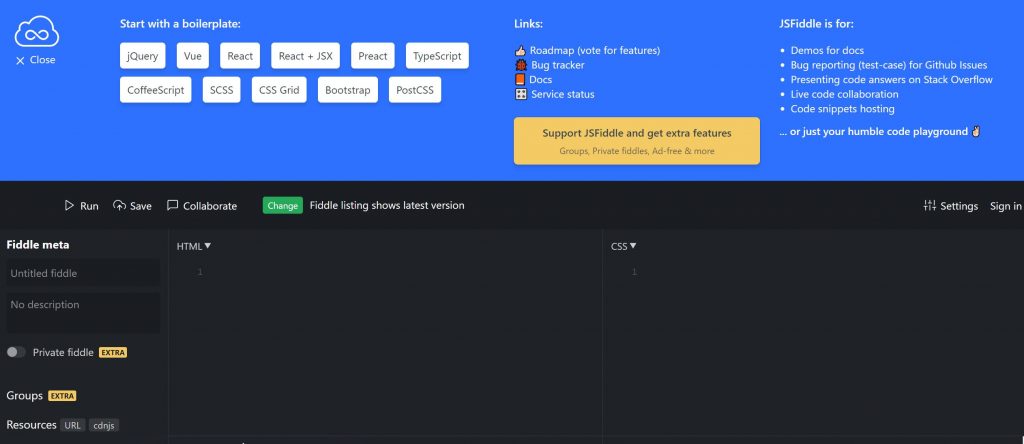
3. CodePen:
CodePen is one of the most sought after online code editors which is feature rich as well. CodePen gives you the tools for collaboration, experimentation, and sharing. It also will get you live results while you code and the ability to search through their database.
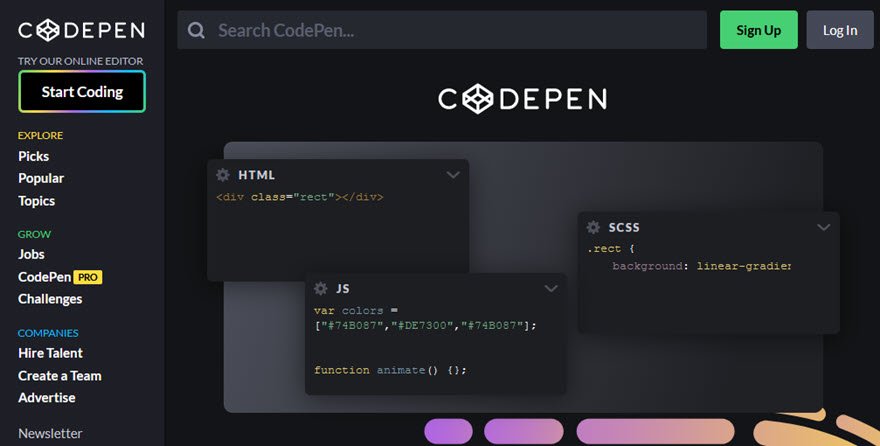
4. CodeAnywhere:
CodeAnywhere is another good online code editor which supports all major programming languages fully supported, including JavaScript/TypeScript, PHP, Python, Ruby, Go, Java, C/C++, C# any many others. It also comes with intelligent editing features such as auto-complete, code refactor, go to definition, rename symbol and many others . You can also debug code with break points, call stacks and interactive console.
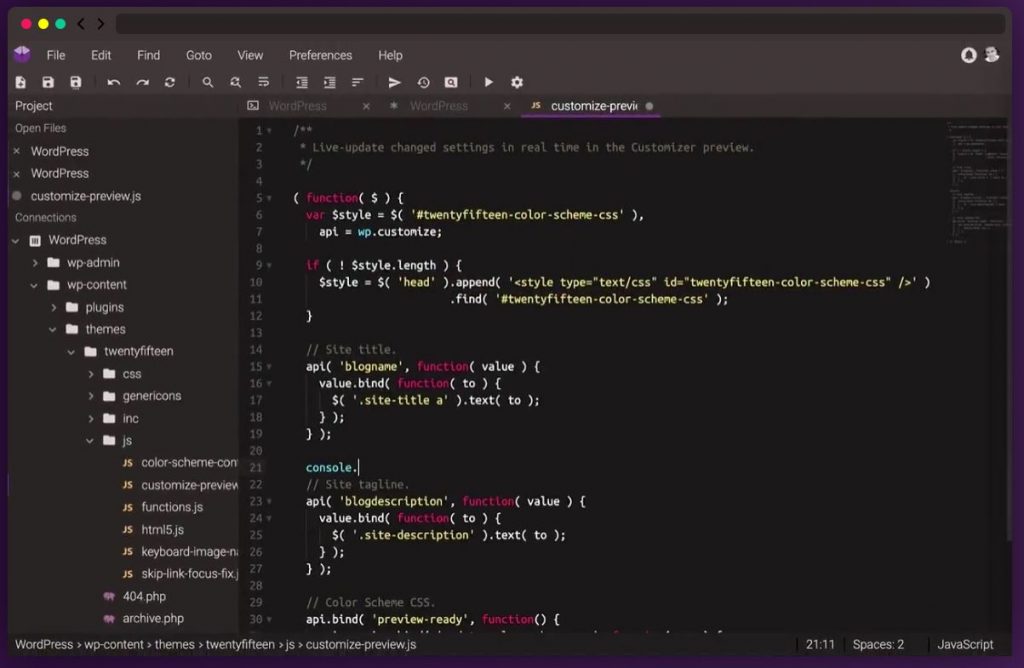
5. StackBlitz:
StackBlitz is another online editor if you are mostly into front end. StackBlitz is a solid IDE for those who prefer online code editors. It supports a lot of programming languages too.
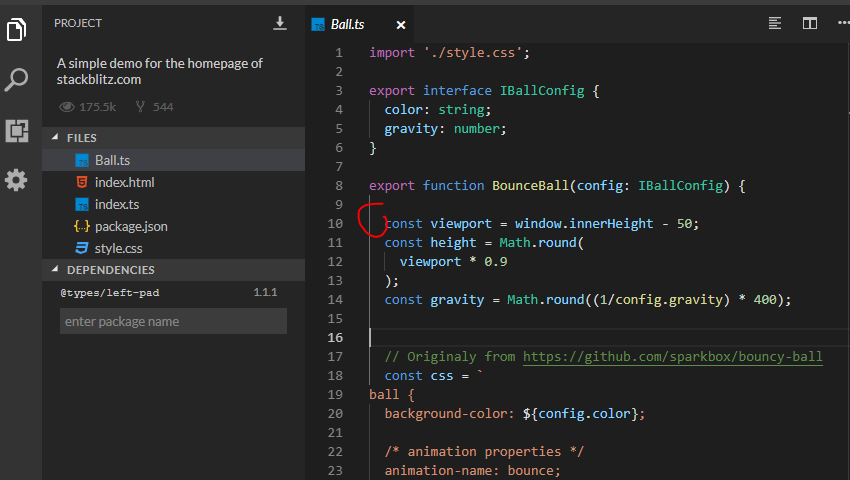
6. CodeSandbox
CodeSandbox is another good online editor which provides a complete code editor experience and a sandboxed environment for front-end development. It also comes with integrated DevTools, linting, error overlays, testing frameworks (Jest), keybindings, and more.
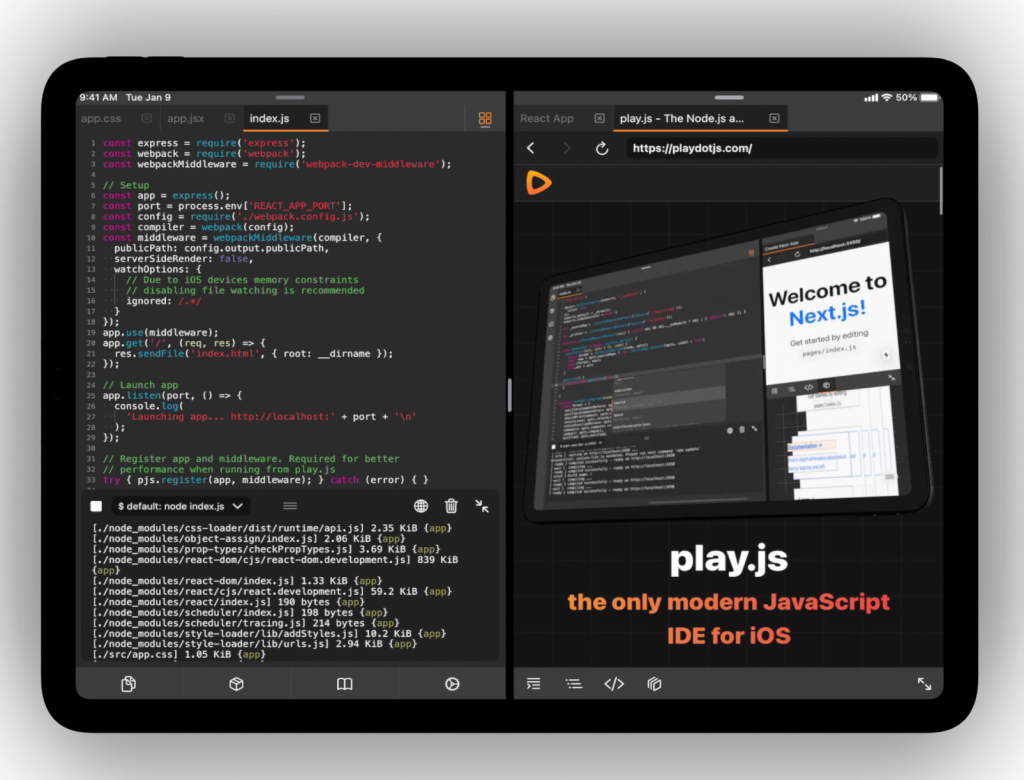
7. GitPod:
GitPod is yet another fun to use code editor which has deeper integration wit Github. It is a good option to go if you want VSCode experience and want something that supports all major back-end/front-end languages and frameworks.
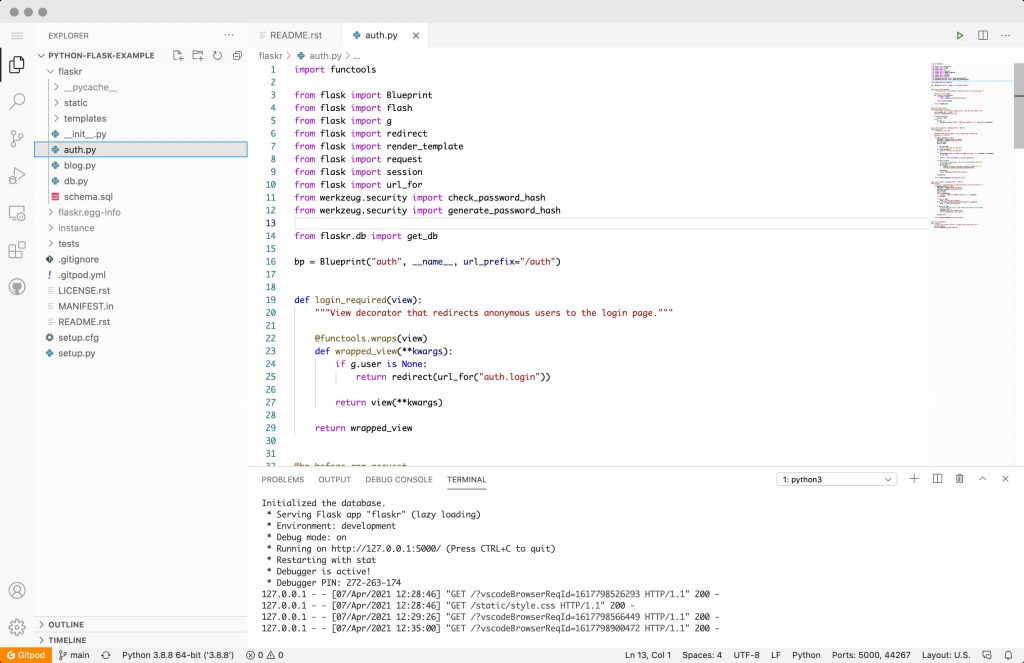
So which is your favorite online code editors? Do share in your thoughts in comments section.







