Windows 11 is here and officially announced by Microsoft. Windows 11 comes with new improved UI and features along with performance improvements. With the newly redesigned taskbar and centrally aligned start menu, the user experience is changed. Windows 11 will be available as a free upgrade to eligible Windows 10 PCs. Now, if you want to know the system requirements, we have covered the system requirements for Windows 11. Now, if you are looking to upgrade from Windows 10, then you can check Windows 11 free upgrade eligibility of your PC, here is how to do it.

Related Reading: How to Upgrade to Windows 11 from Windows 10
How to Check Windows 11 Free Upgrade Eligibility of your PC
Step 1: In order to check if your PC is eligible, you need to run the PC health check-up app.
Step 2: You can download the app from here.
Step 3: Now run the app and you can see the screen as shown below.

Step 4: Click on the check now button and the app will let you know if your PC is eligible to upgrade to Windows 11.
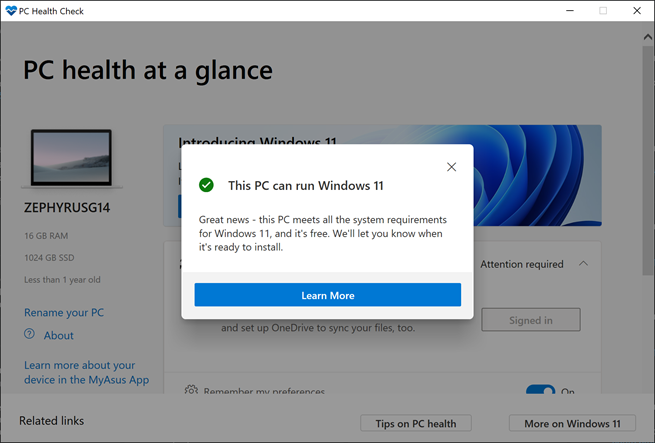
If your PC can run Windows 11, then you will be eligible to get the free upgrade from Windows 10, when it will be officially launched for all.






