Taking a backup of your PC is one of the most important things to do in the digital era. You need to back up your files which include photos, videos, documents, and more. Also, it is a good option to have a backup of your operating system. While Mac users already have an option of time machine backup, power users might want to make a bootable clone of macOS. So how to clone your macOS?
Related Reading: How to Create a Full Backup of Windows 10
So what exactly is a bootable clone of macOS? Bootable clones or backups are those from where you can boot your OS from another hard disk if your hard disk or SSD has crashed. You can also run your macOS from other PCs if you have a bootable copy of your macOS. Carbon Copy Cloner is a solution that allows you to create a bootable clone of macOS.
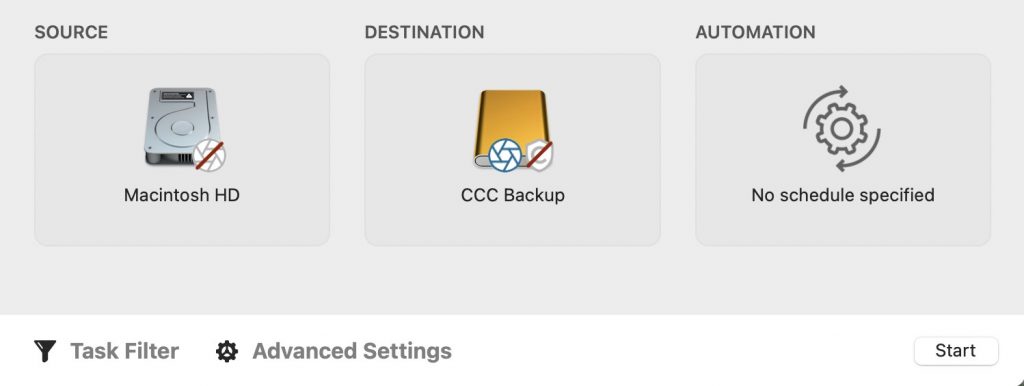
Carbon Copy Cloner allows users to choose exactly what they want to back up. You can create a backup on your external drive or back up your files to another Mac. There is also an option to back up only an individual folder, or an entire external hard drive. The tool offers plenty of options and is flexible.
CCC also has the option to restore files you accidentally deleted &mdash or that were corrupted by malware.
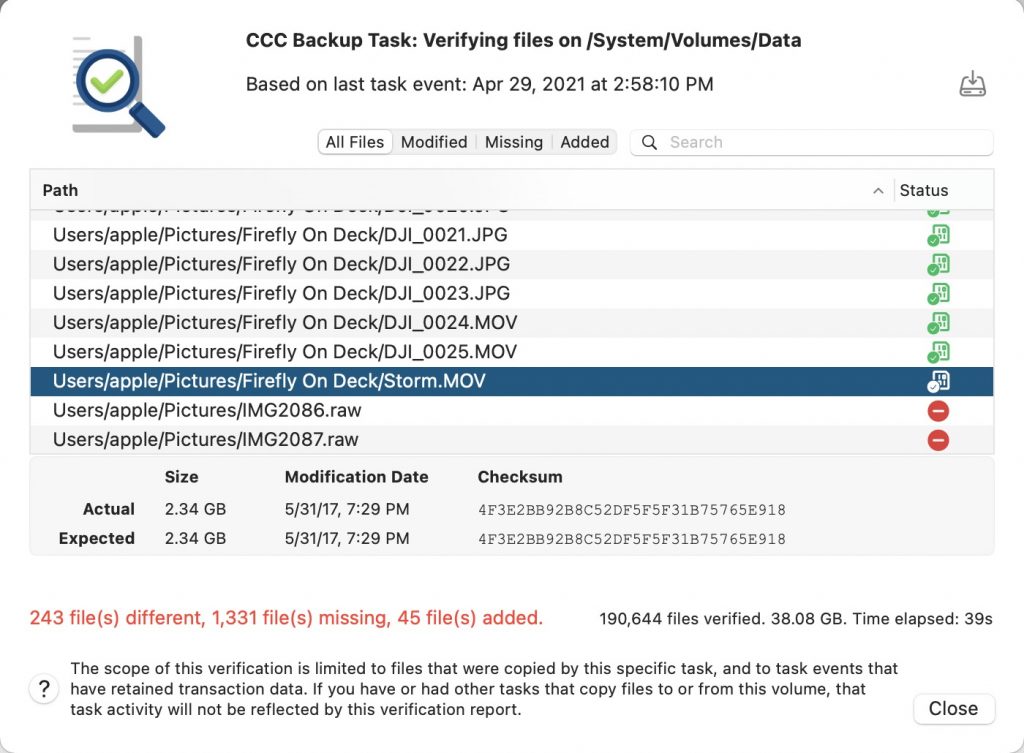
The interface is pretty neat and you can select the source and destination for backup and specify what all folders or files you want to back up and start the process.
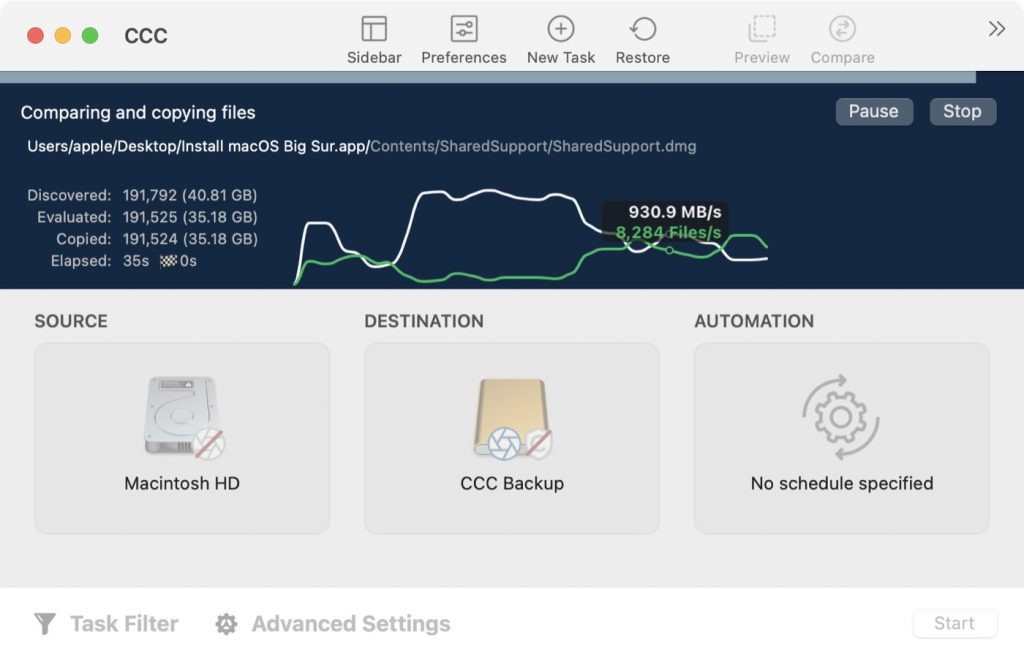
The app has a very good dashboard that tracks the space consumed by snapshots on your disks. Of course, it still offers one-click access to starting, stopping, and monitoring your CCC tasks alongside details about recent task activity.
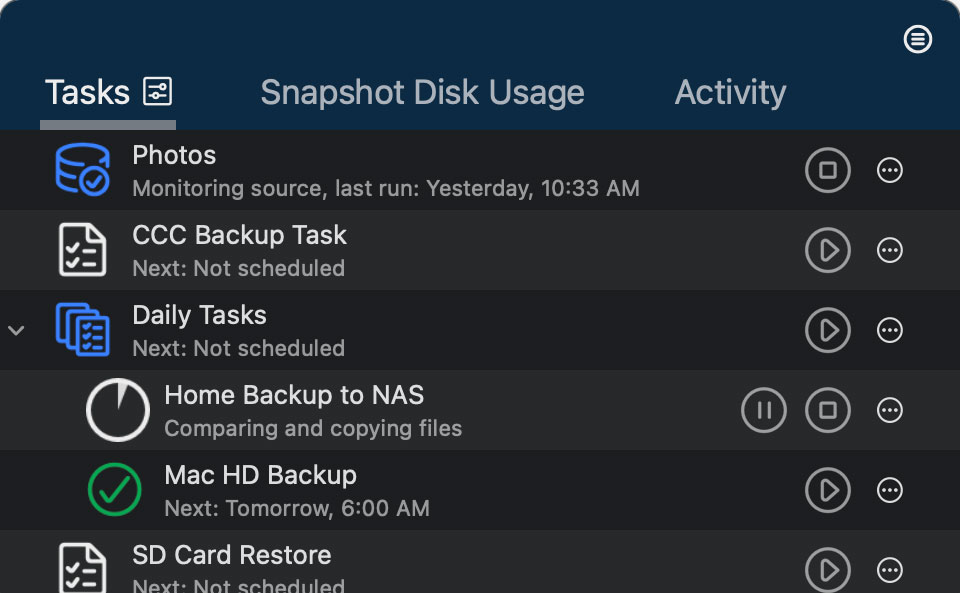
There are plenty of other features also being offered including the ability to search for a particular backup, preview backup, backup audit, health check, compare backups, and more.
Carbon Copy Cloner is a pretty good tool considering the features it offers. You can try the tool from here.







