Carrier Aggregation is one of the features which has been implemented on a lot of smartphones to have better data transfer. While most of the premium smartphones have this feature, budget smartphones may not implement it. So how to check carrier aggregation support on Android and iPhone.
Carrier Aggregation (CA) is actually a technique used in wireless communication to increase the data rate per user, whereby multiple frequency blocks are assigned to the same user. Using this technology, combines multiple frequency bands and thereby allowing more LTE carriers into a single data channel to increase the network capacity. Using CA, mobile operators can offer better network connectivity and data speeds. There are two things to consider in CA.
- Does your mobile operator supports CA?
- Does your smartphone support CA?
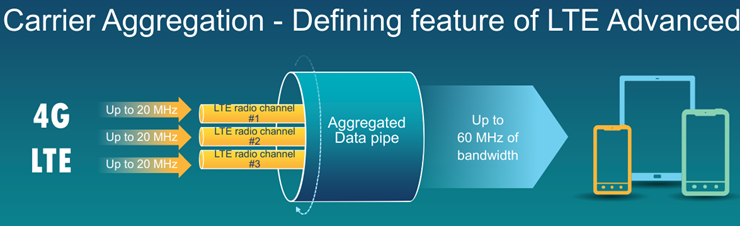
In India, most of the telcos have implemented CA. Jio, Airtel, and Vodafone-Idea have implemented CA in most of its circles. So before you check CA on your phone, check if your network in your location has support for CA.
How to Check Carrier Aggregation Support on Android:
If your network supports CA, then the next step is to check if your Android smartphone has support for CA. Most of the new premium and mid-range phones have support for CA.
If CA is supported on your phone, a simple and easy method is to check the status bar on your phone. If there is a 4G+ icon on your status bar, this means the phone and network have support for CA.
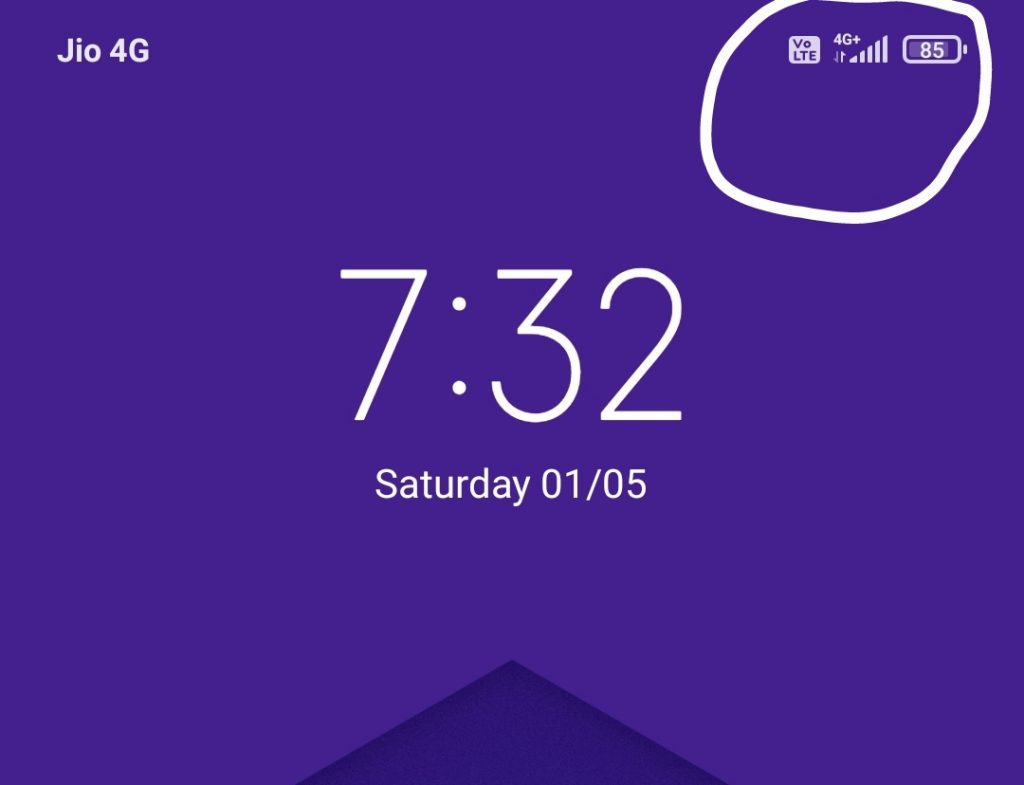
Some phones do have an option to enable Carrier aggregation in the SIM settings or developer options. This might not be available for all phones, but only certain brands have it. You can also check the OEM website for the smartphone to see if there is any mention of CA for the particular model.
You can also install the Netmonster app on Android, which can be downloaded from the Play store. This app shows the CA support when you open it after installation.

iPhones:
iPhone also has support for CA. iPhones starting iPhone 6s including iPhone 6s, iPhone 6s Plus, iPhone 7, iPhone 7 Plus, iPhone 8, iPhone 8 Plus, iPhone X, iPhone XS, iPhone XS Max, iPhone XR, iPhone 11 series, and also the recently launched iPhone 12 series support CA.







