WhatsApp has the option to set status updates on your account and this has been there for quite a long time. You can post images or videos as your Whatsapp status. Now if you are using iPhone, you can post both images and videos as WhatsApp status, but unlike Android where the long videos are trimmed into multiple statuses will not happen on iPhones. You have to manually trim the videos one by one. This is definitely a time-consuming task, so how to post long videos as WhatsApp status from iPhone?

Related Reading: 10 Best Video Editing Apps for iOS (iPhone and iPad) [2021]
How to Post Long Videos as WhatsApp Status from iPhone?
In order to post long videos as WhatsApp status on your iPhone, you need to install a simple free app called CutStory. Once you have installed the app, follow the steps below.
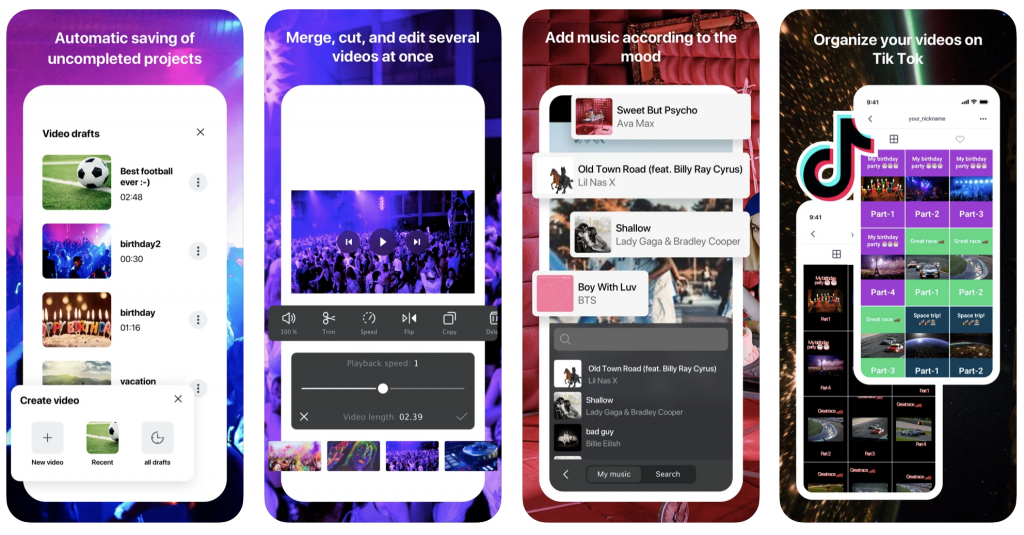
Step 1: Open the app (CutStory) on your iPhone or iPad.
Step 2: Choose the video you want to upload > click the Save button. Here you will get an option to save for Instagram, Facebook, WhatsApp, and other social apps. Here you need to select WhatsApp, which is 30 seconds duration.
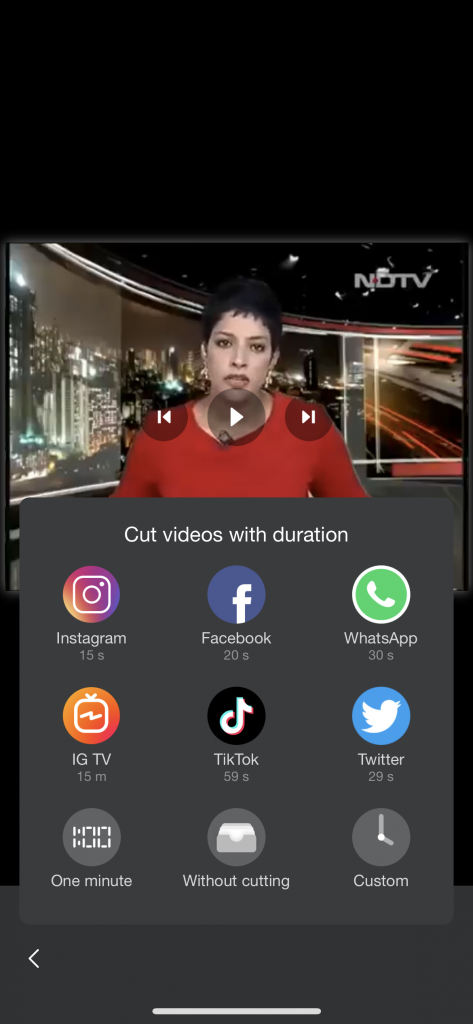
Step 3: The app will cut the video into multiple clips which are 30 seconds in duration and save them to your photos app.
Step 4: Now, go to your WhatsApp Status on your iPhone and select these clips in the order and publish it.
Now you will have the long video as multiple statuses on your WhatsApp.






