Quite often we receive images on WhatsApp, email and also via other social sites. But some of these images do not have good quality or web compression makes them poor in terms of quality. In some cases it is even difficult to identify the contents of the image. In such cases a service which can enhance image quality automatically would be of great help. Smart Upscaler is a web service which can enhance image quality with AI techniques.
Related Reading: Enlarge images without losing Quality
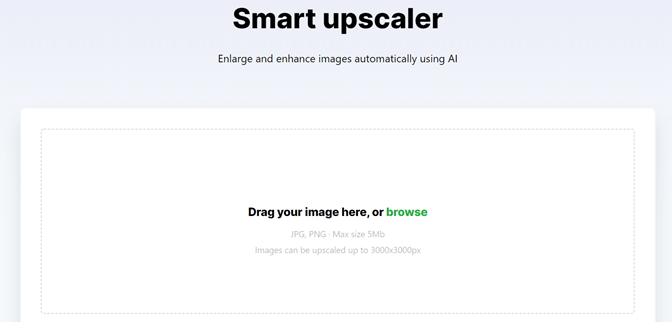
The website has a dead simple interface and you can simple drag and drop images on to the interface. When you select image, make sure it is 5Mb in size and also the maximum resolution which can be upscaled is 3000x3000px.
Once you upload the image, you can see the processing side by side. We did see some improvements to the image after processing.
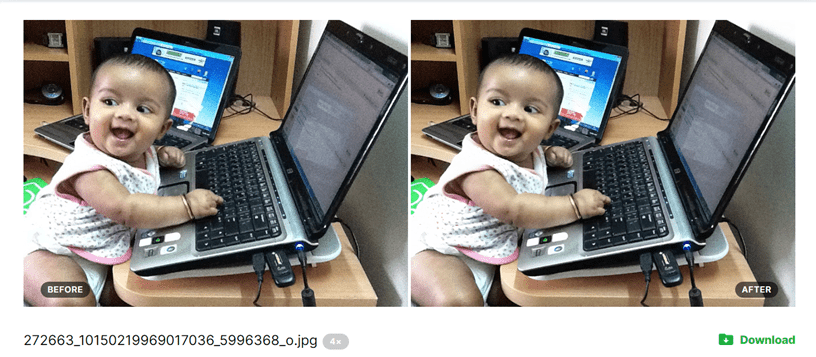
You will also get an option to download the new image. If you hover on the image, you can actually see the improvements by zooming into it side by side. The upscaler service is a fully automated process that uses machine learning to do pattern recognition and decide how edges and shapes within an image should look, while increasing the overall size.
You can use either JPEG or PNG for upscaling using this service. It is completely free of cost and images are deleted as soon as the task is over.
Smart Upscaler is a good service to automatically enhance the image quality.







