With the penetration of internet services in India, many people use online services to buy products. We have many apps available for buying groceries, gadgets and other stuffs. But now you can also order medicines and other health products using Android apps. So in this post, we will have a look at the best Android apps to buy medicines online. Almost all of these apps comes with discounts while buying medicines.
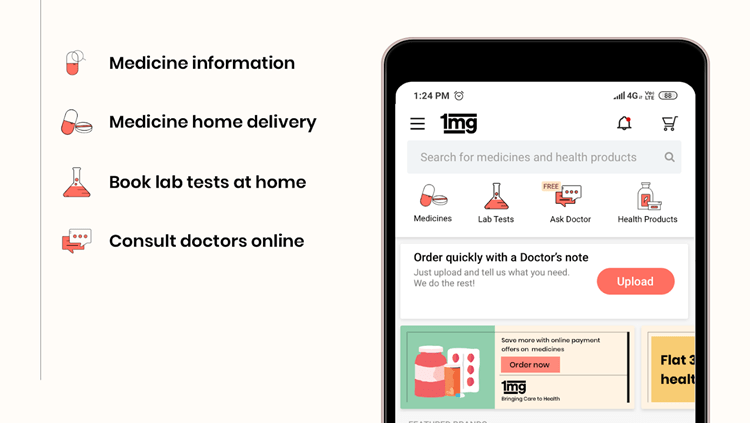
1. 1mg
1mg is one of the highly rated app for buying medicines online. You can order Allopathic medicines, Homeopathic pills, Ayurvedic herbs and Over-The-Counter (OTC) health products online and enjoy free medicine home delivery in over 1200 cities across India. You can get up to 20% on medicines using the app. You can also get consultations from doctors using the app.
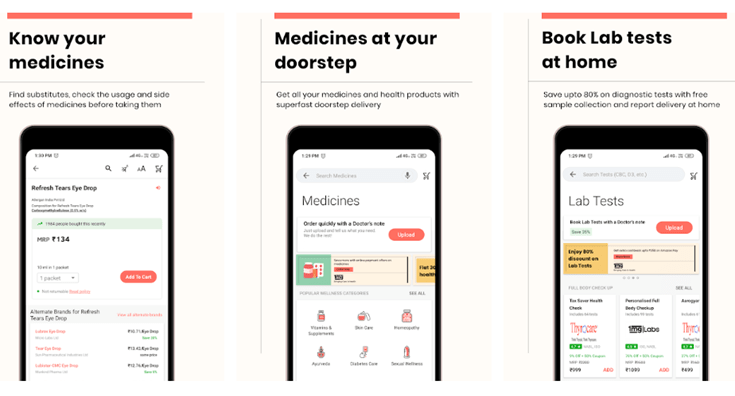
2. Medlife:
Medlife is one of the popular app in India for buying medicines online. It is one stop shop for quality online medicine, for ordering Over-the-counter (OTC) healthcare products, consulting a doctor and booking diagnostic tests at home. Medlife is available in over 2,500+ cities and over 25,000 pin codes.
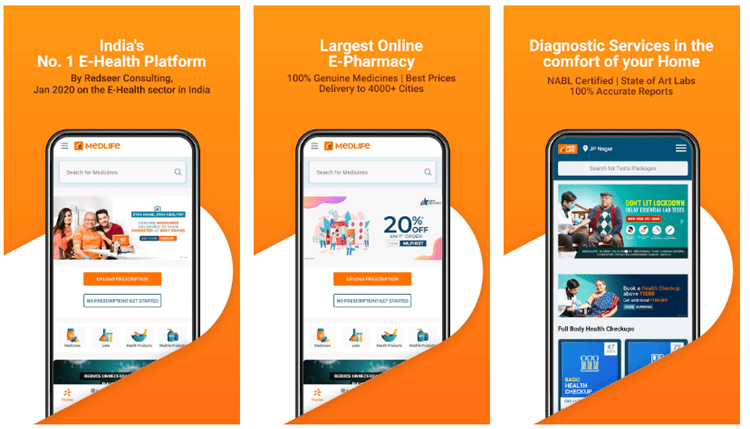
3. Netmeds:
Netmeds is another popular app for ordering medicines online. With this app, you can order/refill Your medicines, consult a doctor online, book lab tests online and more. You can also book pathology/radiology tests, full body health checkup/packages, including ECG, diabetes, kidney/liver function tests & others using the Netmeds app.
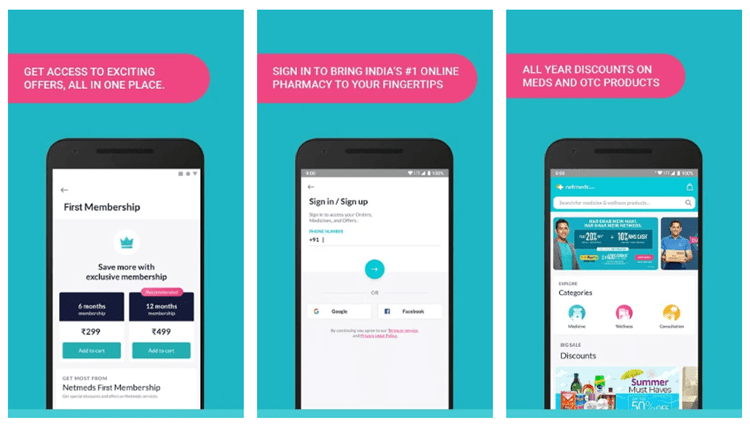
4. PharmEasy
PharmEasy is another popular and highly rated app from where you can purchase medicines online & get it delivered to your home within 24-48 hours in select cities. The app has a catalogue of over a lakh medicines and services available for more than 22000 pin codes pan India. With PharmEasy app, you can also book diagnostic tests, including online blood tests, full body checkup and other preventive health check-up at affordable costs.
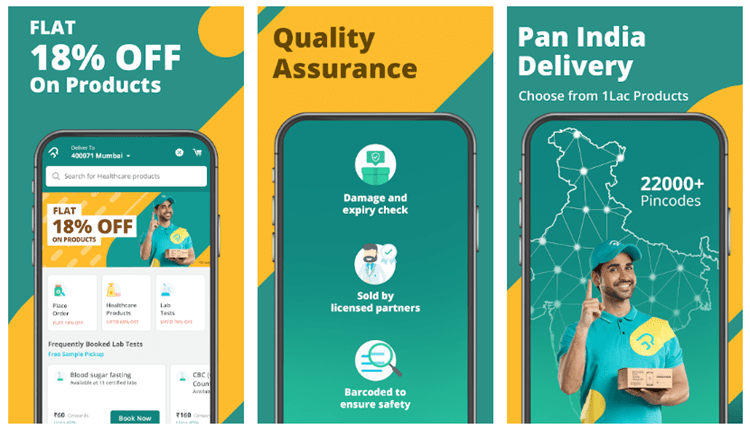
5. SastaSundar:
SastaSundar is another service which provides healthcare and wellness needs through a supply chain of wellness products, connecting doctors and providing health information and diagnostic services. They also provide upto 15% discount on medicines. You can also book all types of diagnostic tests at their most advanced diagnostic centers.
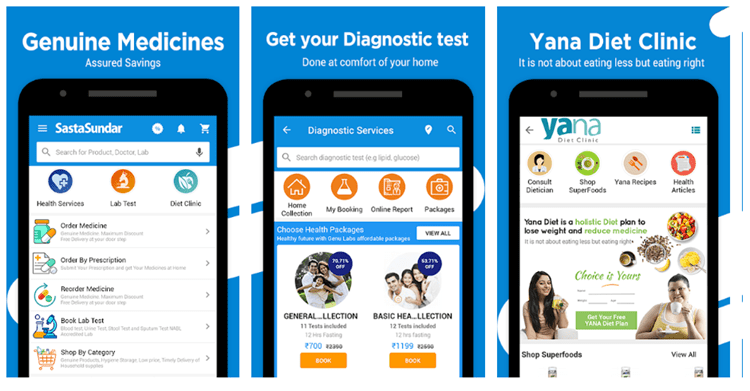
So these are the 5 best Android apps to buy medicines online. Have you ever ordered medicines online? Do share in your thoughts.







